Overview
StoreAgent harnesses the power of AI to supercharge your WooCommerce store—helping you work smarter, sell more, and save time. It gives you two powerful AI-driven tools in one:
- StoreAgent Content – Create compelling, high-converting product content in seconds, from full product descriptions and short summaries to SEO-friendly tags and even user-generated Q&A that appears right on your product pages.
- StoreAgent Chat – A 24/7 AI shopping assistant that can answer customer questions, recommend products, and guide shoppers through their buying journey—right from your store.
We know you’re going to love how quickly StoreAgent transforms your workflow and your customers’ shopping experience, so this guide will walk you through everything you need to get started in no time.
We know you’re going to love it, so here’s everything you need to get started quickly with StoreAgent:
Here’s what this guide will cover:
- Setting Up StoreAgent – Step-by-step instructions for installing, activating, and connecting the plugin.
- Our AI Tools & What They Do – A breakdown of StoreAgent Content, StoreAgent Chat, and how each one works to grow your store.
- Where To Get Help – How to access support, documentation, and other resources when you need them.
Let’s get started!
Setting Up StoreAgent
Getting started with StoreAgent is simple. Follow these steps to install and activate the plugin on your WooCommerce store.
Step 1: Install the Plugin
- Log in to your WordPress admin dashboard.
- Navigate to Plugins > Add New.
- In the search bar, type StoreAgent.
- Click Install Now and then Activate once the installation is complete.
Step 2: Connect Your StoreAgent Account
- In your WordPress dashboard, navigate to StoreAgent → Settings.
- You’ll see the main StoreAgent settings screen, with tabs for Connection, AI Chat, and AI Content Tools.
- Click the Connection tab.
- StoreAgent requires a connection to your store to function. Click Connect to StoreAgent and follow the prompts to authorize your store with your StoreAgent account.
After connecting, you can move straight into setting up StoreAgent Chat to start assisting customers, or StoreAgent Content to begin enhancing your product pages with AI-powered content.

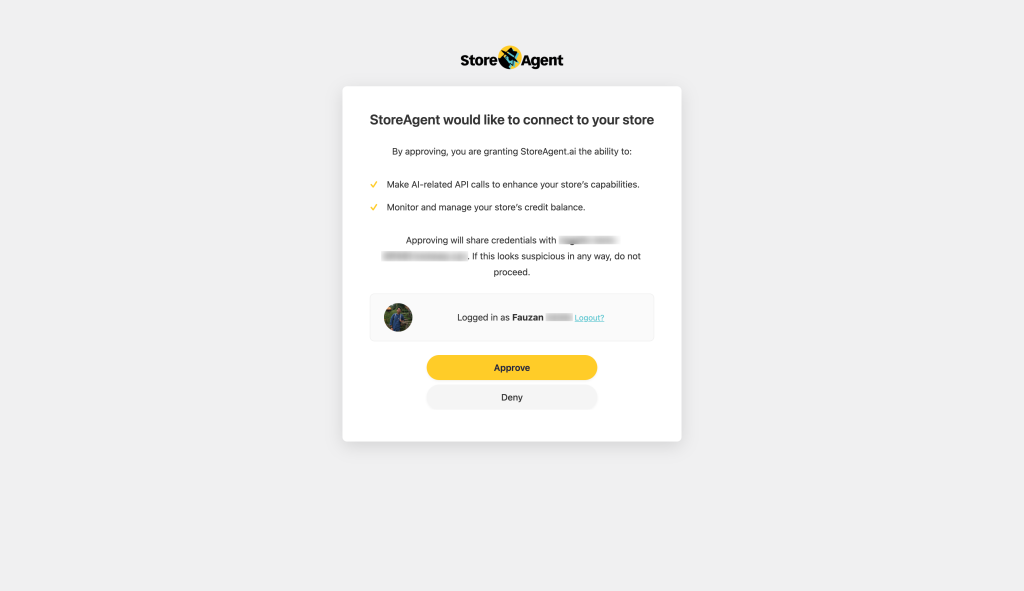
Our AI Tools & What They Do
Once your store is connected, you can start using StoreAgent’s AI-powered tools to improve your customer experience and boost sales. StoreAgent comes with two core features—each designed to handle a different part of your store’s workflow.
1. StoreAgent Chat
Your always-on AI shopping assistant. StoreAgent Chat lives on your storefront as a customizable chat widget that can:
- Answer customer questions instantly, 24/7.
- Recommend products based on customer queries.
- Provide details from your product pages in a natural, conversational tone.
- Reduce repetitive questions for your support team by up to 70%.
You can personalize the chat widget’s greeting, position, colors, assistant name, and tone so it matches your brand perfectly. All chat history is saved so you can review customer conversations and find opportunities to improve your store.
2. StoreAgent Content
Your AI content creator for high-converting product pages. StoreAgent Content can:
- Generate full product descriptions, short descriptions, and SEO tags in seconds.
- Suggest relevant categories and tags for better product discovery.
- Create user-generated style Q&A sections directly on your product pages.
The more complete and accurate your product data, the better StoreAgent Content’s output will be. You can use these tools to speed up product launches, refresh old listings, and keep your store optimized for conversions.
Next step: Once you know which tools you want to set up first, follow our guides for Setting Up StoreAgent Chat or Setting Up StoreAgent Content to start using them.
Have an idea for an AI tool?
We’d love to hear it! Submit your idea here: Submit an Idea 🚀
Help and Support
We have a dedicated support team for StoreAgent, well-versed in our AI-powered tools, WooCommerce, and eCommerce best practices. If you ever need assistance, we’re here to help.
• Support Team
If you’re a StoreAgent user, you can reach out to our support team by submitting a support ticket. Our team is ready to assist with any questions or technical issues you may have.
• Knowledge Base
Before reaching out, you might find the answer in our knowledge base, which includes detailed guides, FAQs, and troubleshooting tips.
We’re committed to making your experience with StoreAgent as smooth as possible. Don’t hesitate to reach out whenever you need support!
