The Product Description AI Agent helps ecommerce store owners generate compelling, SEO-friendly product descriptions with minimal effort. By analyzing key product attributes and trends, it creates engaging descriptions that improve visibility and conversions.
Step 1: Activate the Product Description AI Agent
Before generating descriptions, you need to activate the agent:
- Navigate to StoreAgent AI > AI Agents in your WordPress dashboard.
- Locate Product Description Assistant AI in the list.
- Click the red Inactive button until it turns green and says Active.
Once activated, you can start using the AI-powered description generator.
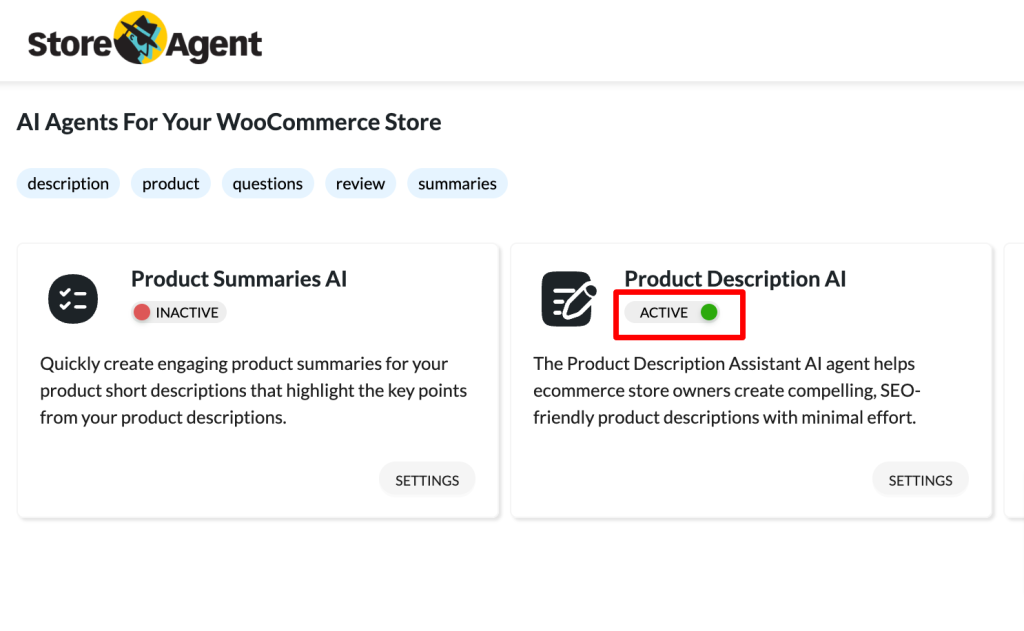
Step 2: Configure the Product Description AI Agent Settings
You can find the settings under StoreAgent AI > AI Agents > Product Description AI > Settings.
This step helps shape how your product descriptions will be written. Think of it like setting the mood before writing a letter. The better your settings, the more on-point your descriptions will feel.
We’ve played with these settings ourselves, and they really help guide the tone and vibe of the AI’s writing. Whether you’re selling cozy blankets or high-tech gadgets, these settings let you speak your customer’s language.
Everything is grouped under a few simple categories. Let’s walk through them.
- Writing Tone – Choose the style that best matches your brand’s voice.
- Age Focus – Specify if the product is designed for a particular age group.
- Target Audience – Define who the product is meant for (e.g., professionals, kids, athletes).
- Refunds/Guarantee Information – Add details about return policies or product guarantees.
- SEO/Keywords – Provide relevant keywords to improve search visibility.
- Product Description Length – Choose how detailed the AI-generated description should be.
Once you’re done, hit “Save Changes” at the bottom. From now on, the AI will use your new settings when writing any product descriptions.
Step 3: Edit a Product & Access the AI Generator
- Go to your WooCommerce > Products page.
- Select the product you want to edit.
- Scroll down to find a yellow button labeled “Generate Product Description with AI.”
Click this button to open the AI-powered description form.
Step 4: Fill in the Product Prompts
To generate an optimized product description, fill out the prompts with key details. The more information you provide, the better the AI can tailor the description to fit your product.
If you’ve already filled out the global settings earlier, the AI will automatically apply the matched options for tone, age focus, audience, and more. This saves you time and keeps everything consistent.
The only options left for you to configure are Interesting Facts, Keywords, Size Options, and Ingredients. These are product-specific and help the description feel even more accurate and personalized.
- Tell Us Some Interesting Facts – Highlight unique features or selling points.
- SEO/Keywords – Provide relevant keywords to improve search visibility.
- Size Options – Mention available sizes if applicable.
- Ingredients – List key materials or ingredients used in the product.
Complete as many fields as possible to ensure the best results.
Step 5: Generate & Review Your Description
- Once all fields are completed, click the “Generate Product Description” button.
- The AI will create a structured, keyword-rich product description in seconds.
- Review the generated text and make any adjustments if necessary.
This AI-powered tool helps streamline content creation, ensuring your product pages are both engaging and optimized for search engines.
Now you’re ready to start enhancing your product listings with AI-generated descriptions that attract more traffic and boost conversions! 🚀

