StoreAgent AI for WooCommerce lets you run powerful AI tools in bulk for multiple products right from your WordPress dashboard.
With just a few clicks, you can automate time-consuming tasks like generating product descriptions, summaries, tags, and review overviews.
This bulk feature helps store owners streamline content creation and keep product listings up to date—all without writing a single line of text.
Available AI Tools
You can run the following AI tools in bulk:
- Generates AI-powered product descriptions
- No special requirements
Product Tags Generator AI
- Generates relevant product tags
- Requires products to have existing descriptions
- Products without descriptions will be skipped
- Creates concise product summaries
- Requires products to have existing descriptions
- Products without descriptions will be skipped
- Generates summaries of product reviews
- Requires products to have existing reviews
- Products without reviews will be skipped
How to Run AI Tools in Bulk Via The WordPress Backend
- Navigate to Products
- Go to WooCommerce → Products in your WordPress admin panel
- Select Products
- Check the boxes next to the products you want to process
- You can select multiple products at once
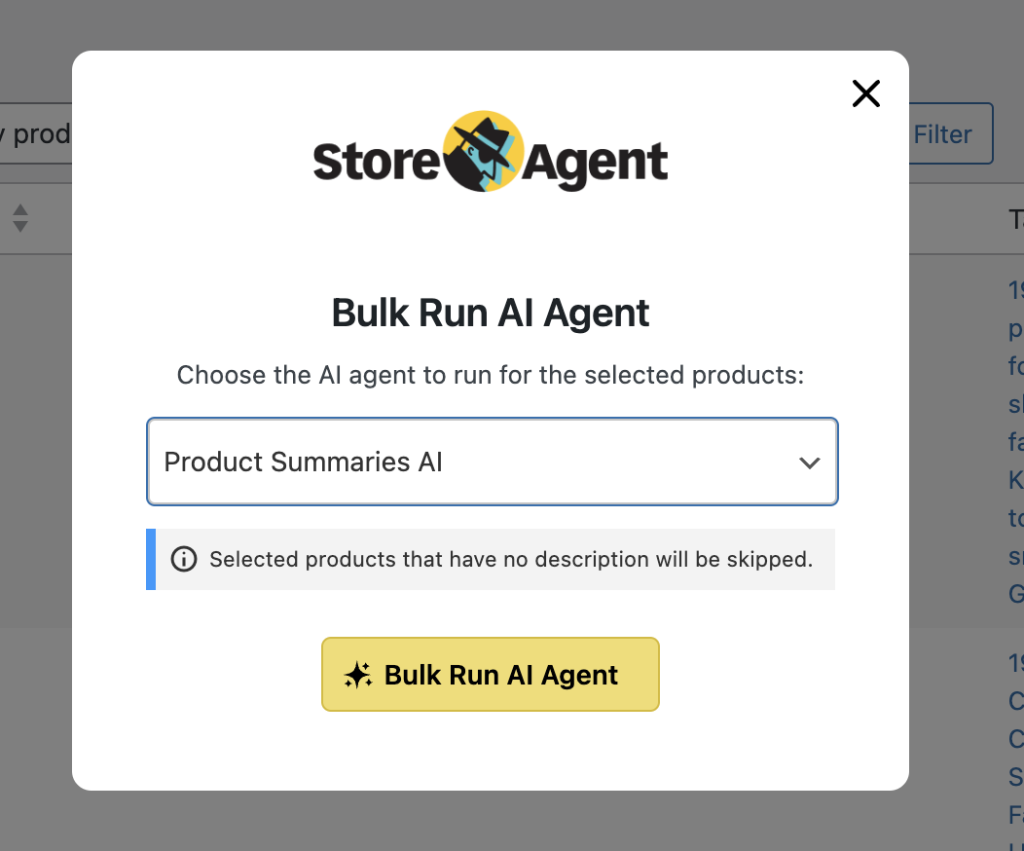
- Run the AI Agent
- From the “Bulk Actions” dropdown menu at the top, select “Run AI Agent”
- Click “Apply”
- In the popup dialog, choose which AI agent you want to run
- Monitor Progress
- After starting the bulk process, you’ll see a notification indicating that the process has begun
- The process runs in the background, allowing you to continue working in WordPress
- You can monitor the progress by clicking the link in the notification to view the detailed logs
Admin notice displayed when an AI agent is run in bulk
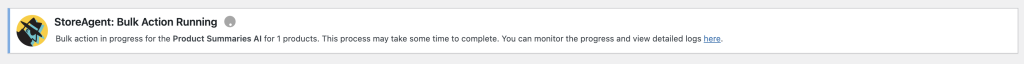
NOTE: a log file is created whenever an AI agent is run in bulk via the admin UI
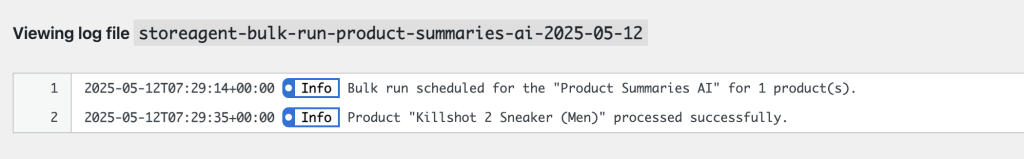
Important Notes
- The bulk processing is done in chunks of 10 products at a time to ensure system stability. This value can be modified via
saai_bulk_run_agent_chunk_sizefilter - You can view the progress and any errors in the WooCommerce logs section
- The process may take some time depending on the number of products selected
- You need appropriate permissions (ability to manage WooCommerce) to use this feature
- The system will automatically skip products that don’t meet the requirements for specific agents
- You can access the logs at any time by going to WooCommerce → Status → Logs
Troubleshooting
If you encounter any issues:
- Check the WooCommerce logs for detailed information about any errors
- Ensure your products meet the requirements for the chosen AI agent
- Verify you have sufficient permissions to perform bulk actions
- Make sure your server has enough resources to process the requested number of products
Best Practices
- Start with a small batch of products to test the process
- Monitor the logs to ensure the AI agents are producing the desired results
- Run bulk operations during off-peak hours for better performance
- Regularly check the generated content to ensure quality
Bulk Running AI Agents via WP-CLI
The Storeagent plugin provides a WP-CLI interface for running certain AI agents in bulk directly from the command line. This is ideal for automating repetitive tasks, batch processing, or integrating with scripts.
Supported Agents for Bulk Run Via WP-CLI
Bulk run is available only for the following AI agents:
- Product Description
- Product Summaries
- Product Tag Generator
- Review Summaries
Basic Usage
To use the Storeagent CLI for bulk operations, run:
wp storeagent <agent> <product_ids>
<agent>: The AI agent you want to run (see list above, e.g., product-description).<product_ids>: A comma-separated list of WooCommerce product IDs to process (e.g., 10,20,99,51).
Note: The command does not accept other arguments or options—only a list of product IDs.
Listing Available Agents
Only the four agents listed above support bulk operations. Use the agent name in kebab-case (e.g., product-description).
Getting Help
To get help for the Storeagent CLI:
wp storeagent help
Example: Bulk Run Product Description Agent
Suppose you want to generate product descriptions for products with IDs 10, 20, 99, and 51. You can run:
wp storeagent product-description 10,20,99,51
product-description: The agent for generating product descriptions.10,20,99,51: The product IDs to process, separated by commas.
You can specify any number of product IDs in the list.
How It Works
- The CLI command maps the
<agent>argument to a class in theSAAI\AI_Agentsnamespace. - It calls the agent’s logic, passing the list of product IDs for bulk processing.
- The
Bulk_Run_Agentclass executes the agent’s logic for each product ID.
Error Handling
- If you provide an invalid agent or product ID list, you’ll see an error message.
- Use the help subcommand to see usage information for each agent.
Notes:
- You must have WP-CLI installed and be in your WordPress root directory to use these commands.
- Bulk run process done via CLI is not handled via action scheduler, but rather handled directly on the CLI process. This means that the products listed are not processed by batch, but rather processes as a whole.
- No log files are created when bulk process is done via the CLI. The logs are displayed in the terminal directly.