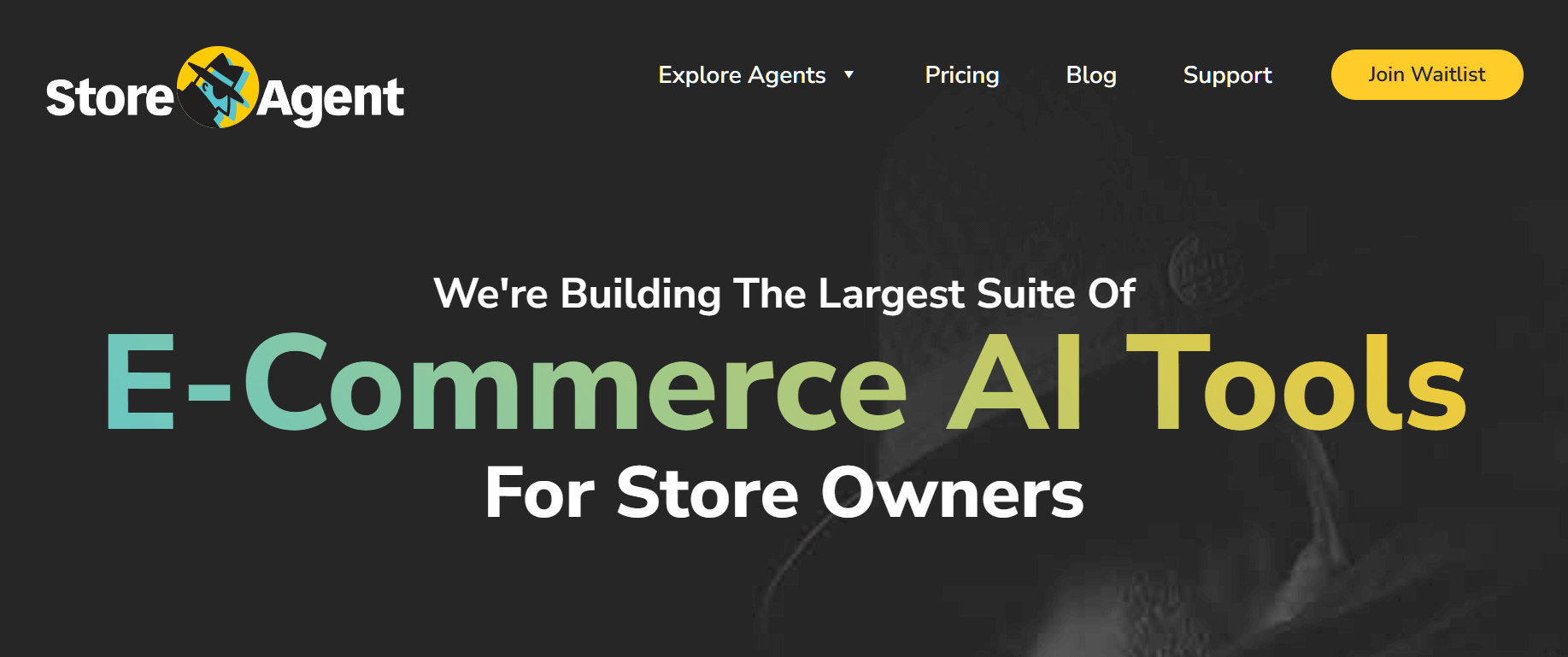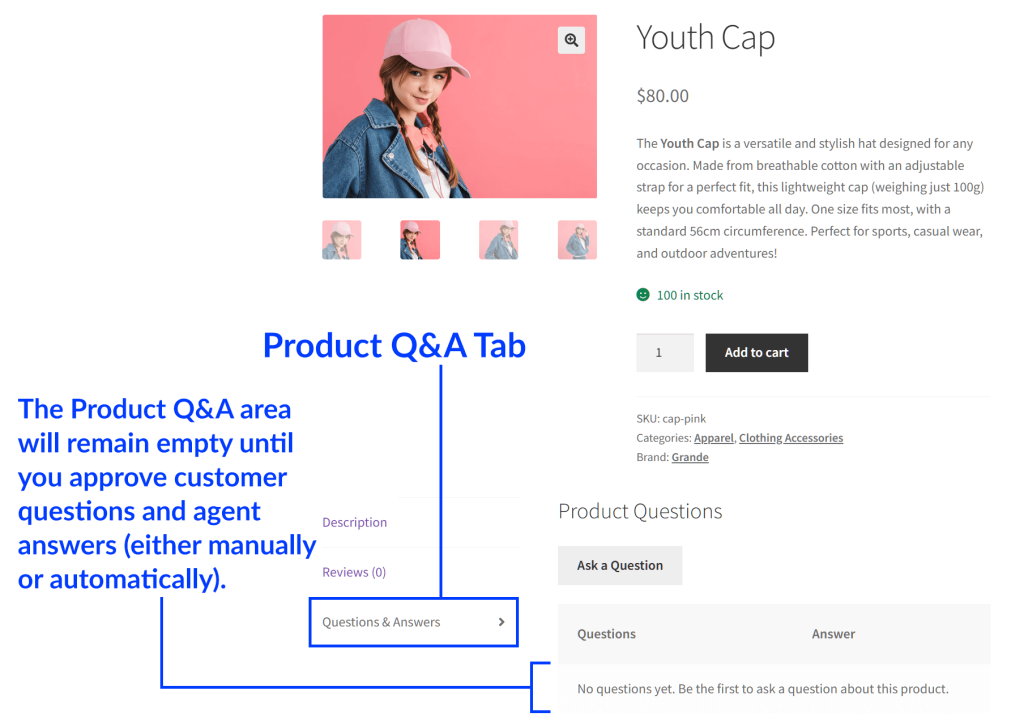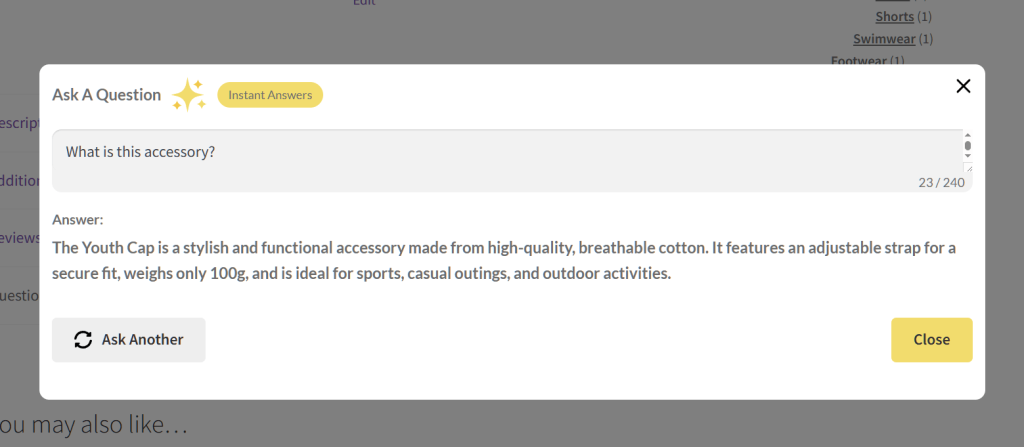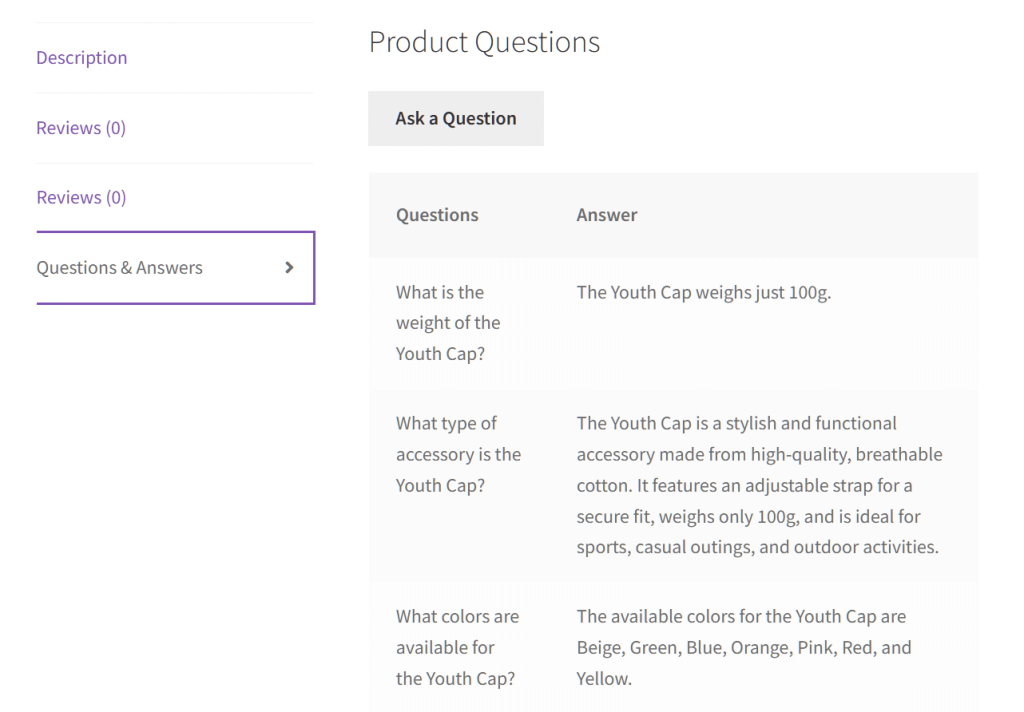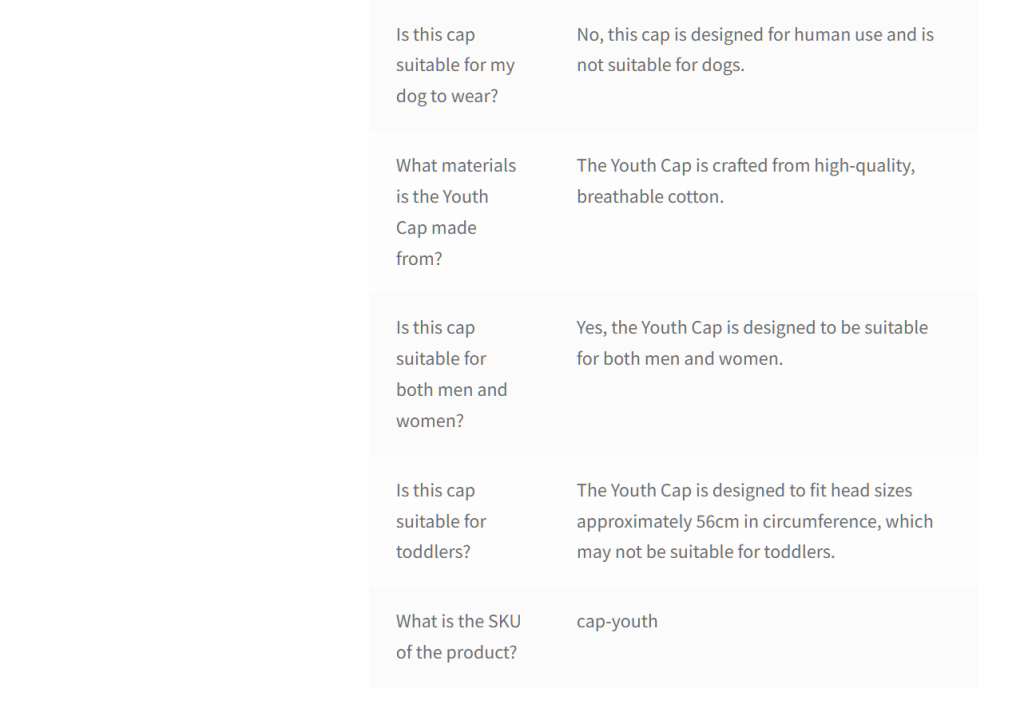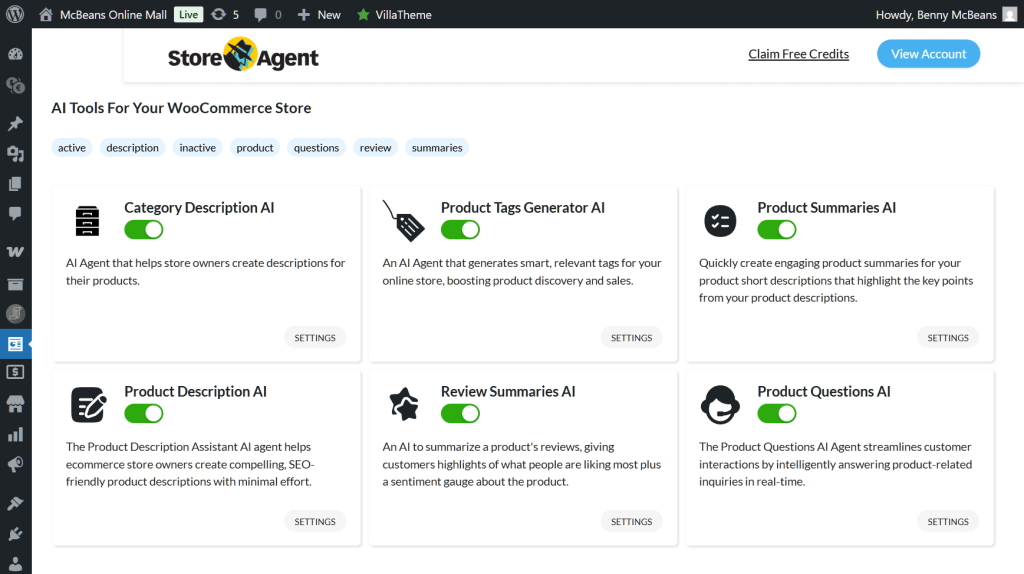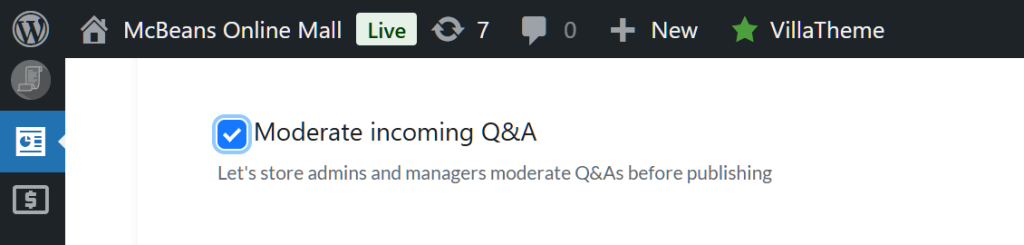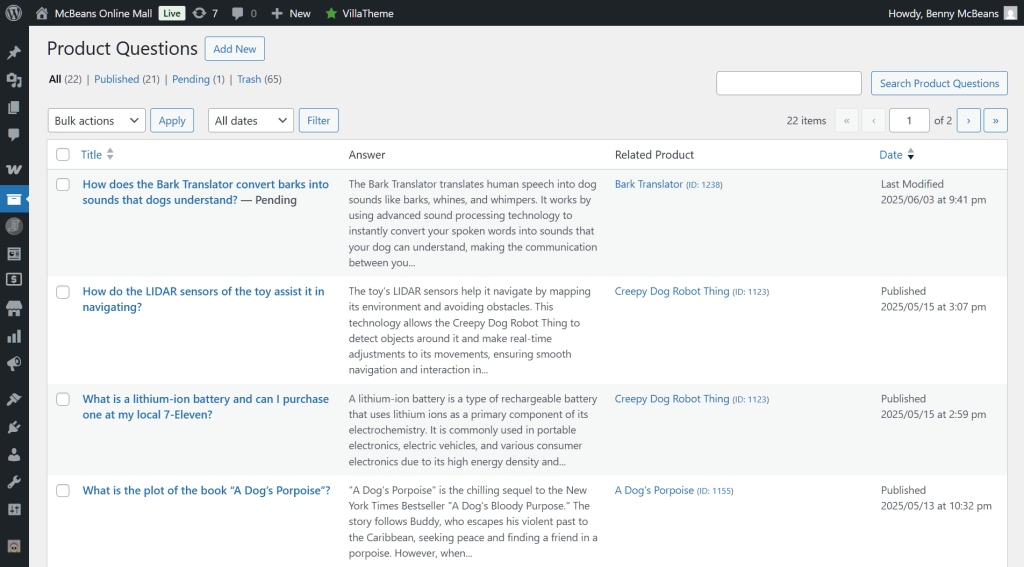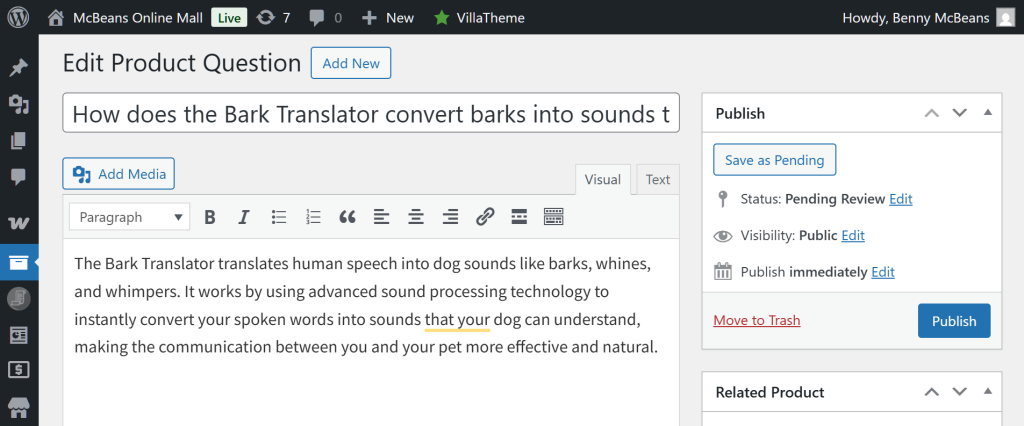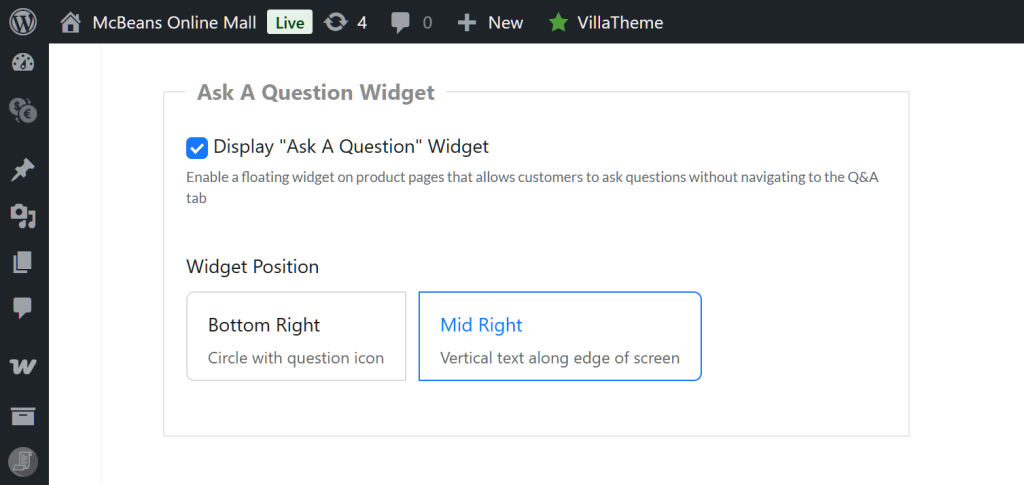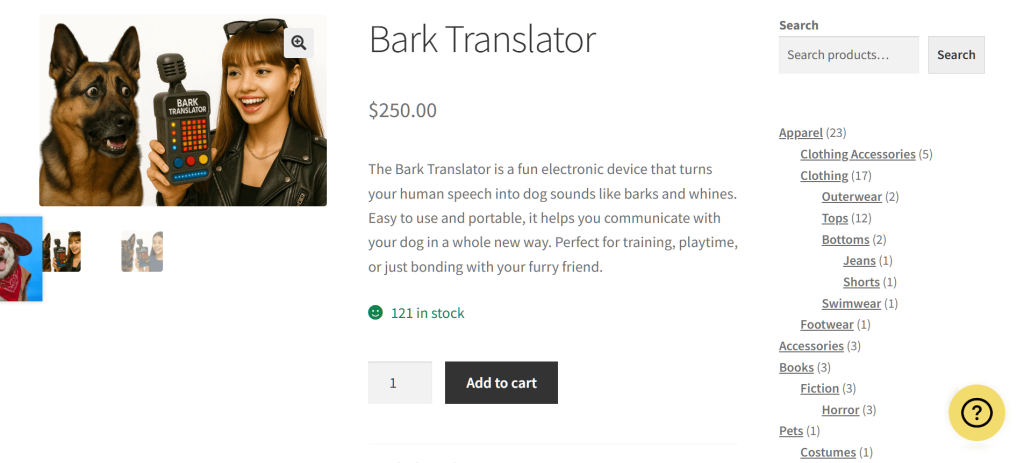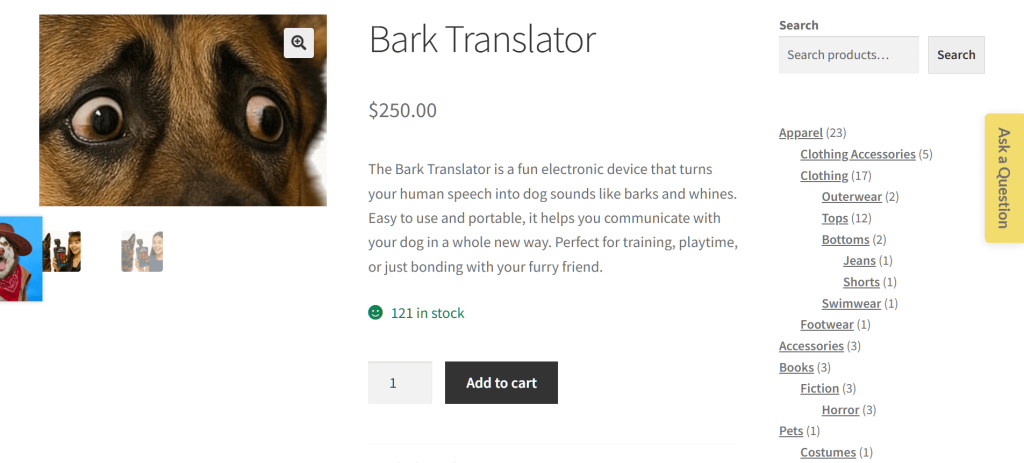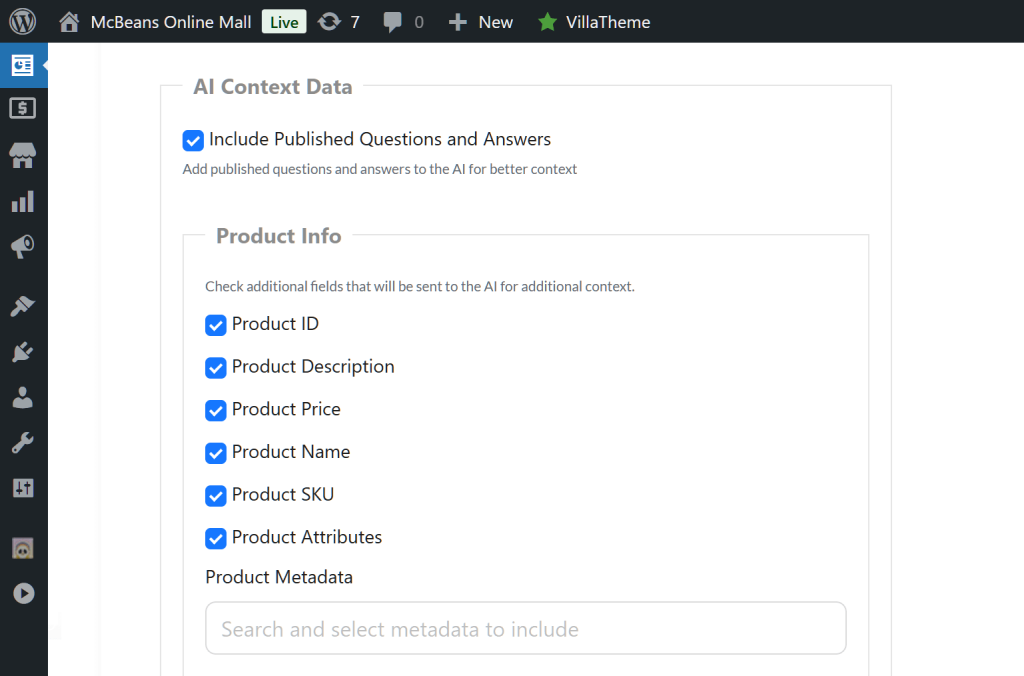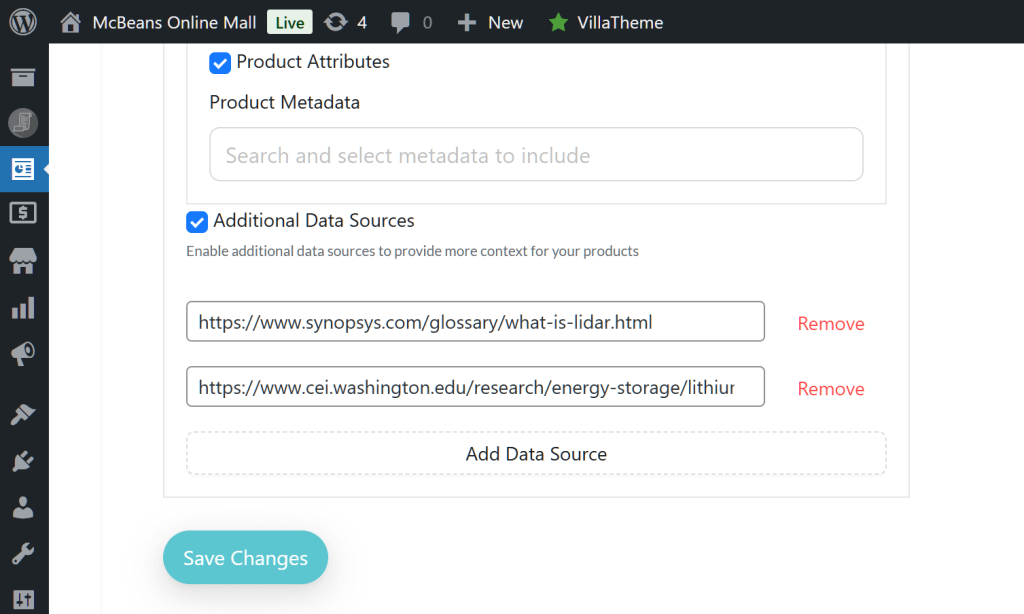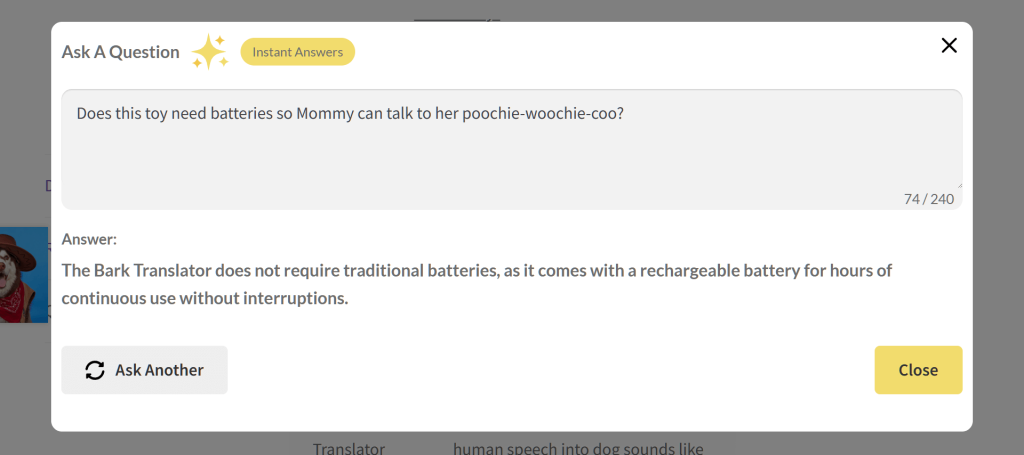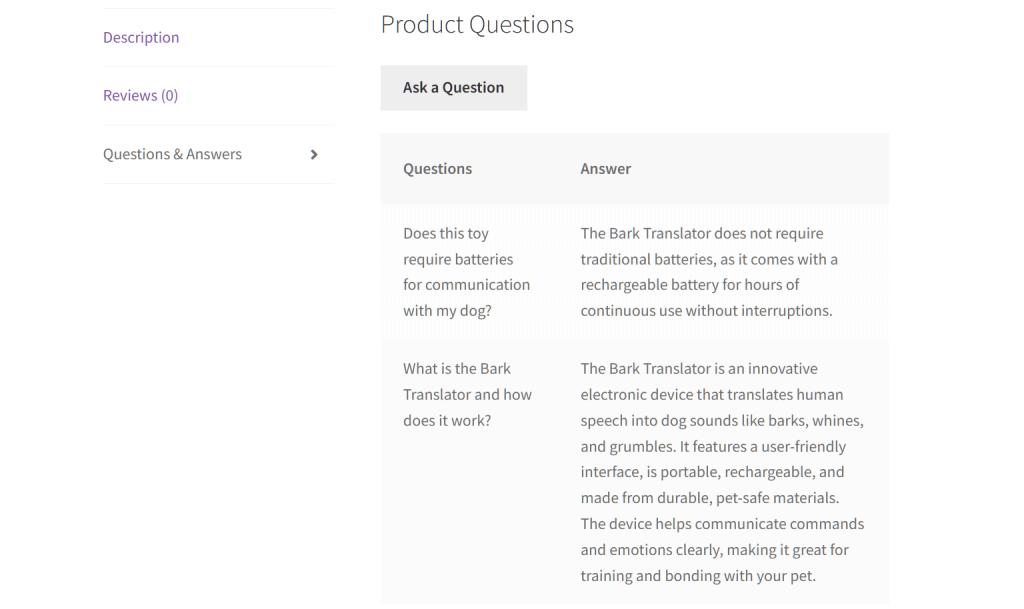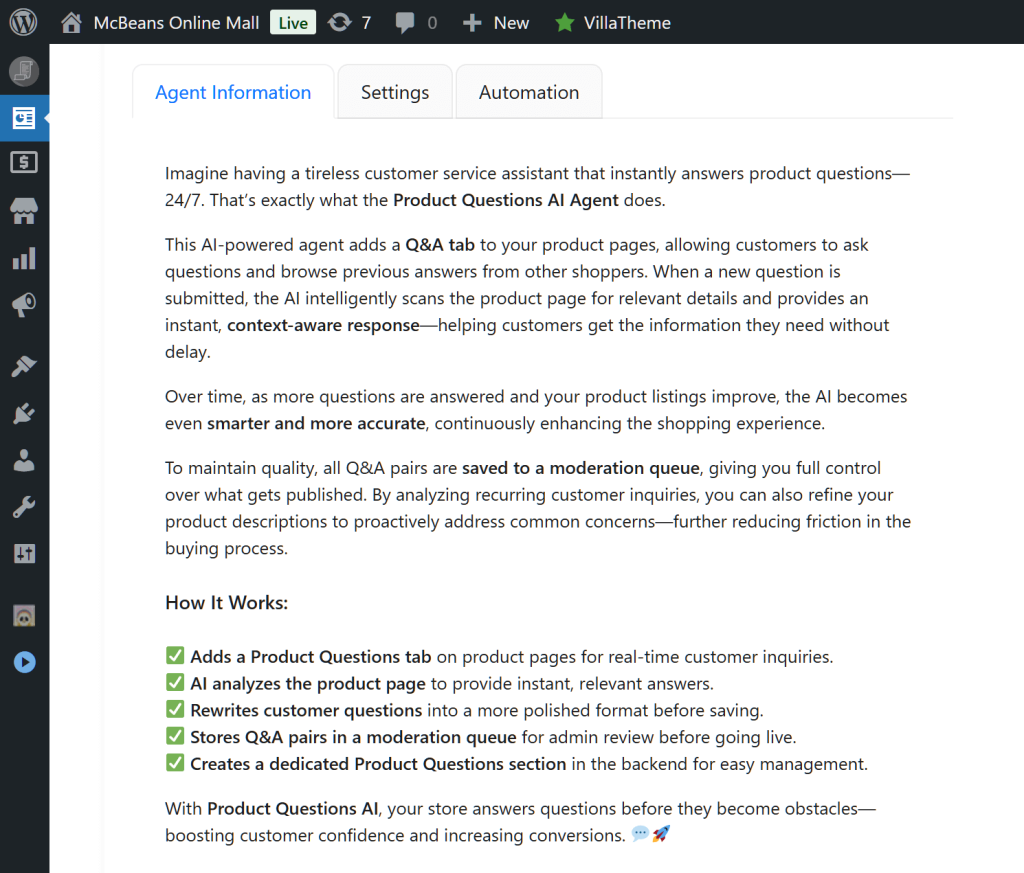The future is here, and it’s making things a lot easier for online store owners. Case in point: with an AI customer support agent, your store can answer customer questions 24/7. And you don’t even have to lift a finger!
But how, exactly, can this type of AI help you? And how easy is it to set up and use as part of your customer service strategy?
In this guide, we’ll break down what an AI customer support agent is and the benefits it provides WooCommerce store owners. Then, we’ll show you how to use StoreAgent’s Product Questions AI to save time and keep your customers happy.
Eager to find out how to use AI to answer questions from customers? Then let’s begin!
I. What Is An AI Customer Support Agent?
An AI customer support agent is an AI tool that replies to shoppers’ messages automatically. Basically, it reads their questions and sends answers immediately without needing a human to step in.
Imagine having a customer service helper who never eats, sleeps, or takes a day off. This helper stays at the front of your store, ready to talk to anyone at any time. That’s what it’s like to have AI in customer support.
Some AI customer support agents focus on tracking orders or fixing login problems. But the type we’ll discuss today is built to answer product questions.
Answering product questions
Quickly answering customers’ questions about your products can make the difference between a sale and someone leaving your site. After all, no one likes waiting for help. And when shoppers get stuck, they get frustrated. That’s when carts get abandoned.
Unfortunately, many store owners spend too much time replying to the same product questions again and again. This pulls them away from other responsibilities and makes fast replies harder.
That’s where a product question AI comes in. This tool keeps the conversation going, even when you or your human customer service team isn’t around to reply to customers.
A good product questions AI knows your product pages inside and out. A great one can also pull extra info from outside your site to give detailed, accurate answers to even the trickiest questions.
The result? Shoppers get clear answers and know exactly what they’re buying. This grants them extra confidence to click the buy button.
In other words, the right product questions AI doesn’t just make running an online store more convenient; it also increases your chances of selling more.
II. 10 Ways A Product Questions AI Customer Support Agent Can Help Your Store
An AI customer support agent that answers product questions can take a lot of weight off your shoulders. Let’s find out how!
1. Gives helpful, accurate answers
Shoppers often want to know about a product before buying. Some ask unique questions. Most ask the same things, like what’s included, how big something is, or if it works with other products.
Whether the question is new or something that’s been asked a hundred times before, a good AI customer support agent gives answers that make sense. Basically, it pulls information from your product pages to provide relevant details.
Some AI can even scan pages outside your store for extra information. This helps them handle tricky questions and give clearer, more precise replies.
This way, shoppers get the right facts, helping them make better buying decisions.
2. Responds automatically
Is a customer visiting your store outside work hours? Is your human support team already off for the day?
No worries! The AI answers customer questions all on its own, working nonstop to keep the conversation going.
It’s like having a smart helper who never needs a break, allowing you to focus on other important tasks or take a much-needed break.
3. Replies within seconds
Nobody wants to wait around for answers. 90% of customers say getting a fast reply is essential or very important when they have a question. For 60% of them, “quick” means within 10 minutes or less.
Thankfully, the AI scans the product page, picks out the right details, and replies to questions all in just a few seconds. This speed keeps shoppers engaged and more likely to buy.
4. Always available
A product questions AI works 24/7. Therefore, shoppers can ask questions anytime, even in the middle of the night or during holidays.
Not to mention the AI replies right away, so no one has to wait for human support. The right AI tool also shows past questions and answers, saving time for everyone.
5. Helps shoppers feel more certain
People don’t like guessing before buying. If they’re unsure about a product, they may walk away instead of taking a risk.
When you use the right AI to answer questions, customers get clear, instant answers exactly at the moment they need them. No digging through long product descriptions or waiting for a reply.
Imagine having a helpful store clerk standing by, ready to explain things in plain language. That kind of support makes it easier for shoppers to hit the buy button.

6. Keeps customers from bouncing
When visitors can’t find the answers they want, they often leave without buying. It’s as annoying as walking into a store and not finding anyone to ask for help.
Instant replies from an AI customer support agent give shoppers the info they need right away. This quick help keeps them engaged and less likely to leave your site.
Remember, the faster they get answers, the more likely they are to stay and make a purchase.
7. Less pressure on your inbox
When the AI handles common questions, fewer messages reach your support team. Think of it as having a filter that takes care of simple requests.
This gives your team more time to focus on tricky problems and important tasks. The inbox stays clearer, and customers still get quick answers.
8. Helps improve product pages
By keeping a record of the questions customers ask, the AI shows you what shoppers want to know most. This helps you update your product descriptions to cover those points and prevent confusion early on.
Answered questions also show up right on the product page. Shoppers can browse these before asking, so they don’t repeat the same questions.
This makes shopping easier and saves time for both customers and your team.
9. Let’s you stay in control
Every question and answer the AI handles is saved to a moderation queue behind the scenes. Thus, you get to review and approve what appears on your site.
This helps you keep the information accurate and on-brand. You stay in charge of what shoppers see, making sure your store’s voice stays consistent.
10. Polishes questions before saving
When customers ask questions, the AI customer support agent rewrites them into a clearer and more polished version before saving. This helps keep the product page tidy and easy to read.
Moreover, it makes it simpler for other shoppers to find the information they need without confusion.

III. StoreAgent’s Product Questions AI
StoreAgent is a suite of AI tools created to automate various tasks important to ecommerce store owners.
For instance, it can:
One of StoreAgent’s tools is Product Description AI. Providing all the benefits discussed in the previous section, this AI can simplify store management. And when used well, it can even help boost your sales.
The image below shows where the questions and answers are found on the product page:
The following image shows a popup displaying an interaction between a customer and the Product Questions AI:
The next two images show examples of questions and answers published in the Questions & Answers section of the product page:
So, how do you get the Product Questions AI to work?
IV. Step-By-Step: How To Use Product Questions AI
This section offers a step-by-step tutorial on setting up and operating Product Questions AI. This way, you’ll see just how simple it is to use AI to answer questions from customers.
We’ll center this tutorial on a product called the “Bark Translator,” an electronic toy that communicates with dogs by translating human speech into sounds they can understand.
So let’s start!
Step 1: Activate Product Questions AI
Go to your WordPress admin dashboard and click StoreAgent AI > AI Agents. This brings you to the StoreAgent page, where you’ll discover all the AI tools you can use.
Then, toggle the Product Questions AI button so that it says “Active.” It should now be ready for use!
Step 2: Configure the AI
Configuring the AI’s settings lets you adjust how it works to fit your store’s needs.
Start by clicking Product Question AI’s Settings button. Then, click the Settings tab to navigate to the AI’s settings.
Let’s explore these settings one by one!
i. Product Q&A Tab Name
This lets you name the product Q&A tab found on the product page. All you have to do is type the name into the entry field.
In our case, we named it “Questions & Answers.”
ii. Show Disclaimer
Do you want a disclaimer to appear at the footer of the Q&A popup? Then enable this option by ticking its checkbox.
You can modify the default disclaimer anytime you like.
iii. Moderate incoming Q&A
Questions and answers are published immediately on the live product page for everyone to see.
But what if a customer asks something strange or the AI gives an awkward reply? To avoid those from showing up automatically, it’s better to review and approve each Q&A before they’re made public.
When you enable moderation, you can review all incoming questions and answers before they go live. This lets you approve content for publishing and reject anything you don’t find suitable for the product page.
Furthermore, you can edit questions and answers to ensure they appear exactly how you want them to customers.
To approve, reject, edit, or delete questions and answers, go to your WordPress admin dashboard. Then, go to Products > Product Questions. This will take you to a list of questions and answers.
To take action on a question and answer, hover over the question and click the action you want. Clicking edit opens a screen where you can modify both the question and the answer.
iv. Ask A Question Widget
You can add a button widget on the product page that shows customers exactly where to click to ask the AI a question. This widget is placed in a prominent spot, making it easy for shoppers to start their questions right away.
For this widget to appear, enable the Display “Ask A Question” Widget option by ticking its checkbox.
You can choose where the widget appears on the product page.
To place it at the bottom right, click Bottom Right. The button will show as a circle with a question icon in the bottom right corner of the page.
On the other hand, Mid Right makes the widget appear as a vertical box with text along the right edge of the screen.
Don’t want either type of widget to show up on the product page? Then simply leave the Display “Ask A Question” Widget checkbox unticked.
Without a widget, the customer has to scroll down to the product Q&A tab and click the Ask a Question button to access Product Question AI.
v. AI Context Data
This option lets you choose which sources the AI will use to gather information for answering customer questions.
If you want the AI to use data from published questions and answers, tick the Include Published Questions and Answers checkbox.
You can also give the AI access to product details (e.g., the Product ID, Product Description, and more) by ticking the checkboxes for the information you want it to use.
For example, if you tick Product Price, the AI will be able to answer questions about how much the item costs. If you tick Product Description, it will use the details from your product description to respond to relevant questions.
Last but not least, you can provide the AI with additional sources of information about your product and other relevant details.
This is useful when your product information doesn’t say everything about specific product details.
Let’s say the Bark Translator’s product description mentions that it uses batteries but doesn’t explain what kind or how long they last. You can add a link to a page with that information. This helps the AI give more detailed and accurate answers to extremely specific questions.
To add a webpage as an extra source of information, first enable the Additional Data Sources option by ticking its checkbox.
Then, click the Add Data Source button and paste the link into the field provided. If you want to remove a source, just click Remove next to it. You can add or remove as many sources as you’d like.
Once you’re happy with Product Question AI’s settings, click Save Changes!
Step 3: Let the AI answer questions for you!
The AI customer support agent is now ready to answer questions for you.
To see it in action, go to the product page and ask it a question, either by clicking a widget or the Ask a Question button in the product Q&A tab. This creates a popup where you can type your question.
When you’re done typing, click Send Question. All it takes is a few seconds for the AI to reply!
Want to ask another question? Just click Ask Another. Then, click Close when you’re done.
Once published (whether automatically or manually), your question and the AI’s answer will appear in the product Q&A tab alongside other approved questions and answers.
Optional: Learn more about Product Questions AI
Want to know more about Product Questions AI?
Simply return to Step 2. However, instead of clicking the Settings tab, click the Agent Information tab. This will take you to a screen that displays details about what the AI does and how it functions.
Conclusion
AI customer support agents are revolutionizing the way businesses communicate with their customers. With a tool like StoreAgent’s Product Questions AI, your store can provide fast, accurate answers to product questions, improving customer satisfaction and freeing up staff to focus on more complex issues.
By implementing AI, you can reduce costs, increase efficiency, and offer consistent, reliable customer service around the clock, helping you stay competitive in today’s market.
To recap, this guide explored the following ideas:
- What is an AI customer support agent?
- 10 ways a product questions AI can help your store
- StoreAgent’s Product Questions AI
- Step-by-step guide on using Product Questions AI
Want to try using AI to answer questions from customers? Explore StoreAgent to see how its collection of AI-powered tools can help your WooCommerce business!
Frequently Asked Questions
1. How do AI-powered customer service agents improve customer experience?
AI-powered customer support gives shoppers quick, accurate answers right when they need them. This reduces confusion, lowers wait times, and makes shopping feel more like talking to a helpful store clerk.
2. Can AI-powered customer support replace human service agents?
Not entirely. While AI is great for answering common product questions fast, human support agents are still important for handling more complex or emotional issues. The best setup uses both.
3. What makes StoreAgent’s Product Questions AI better than other customer service tools?
StoreAgent’s Product Questions AI is designed specifically for WooCommerce. It reads your product pages, learns from past questions, and even pulls in extra data if needed. This helps enhance customer service without extra effort from your team.
4. Will the AI understand natural language questions from customers?
Yes. The AI is trained to recognize natural language, so shoppers don’t need to type in perfect grammar or technical terms. It figures out what they mean and gives helpful answers in return.
5. How does using AI support agents help improve customer service overall?
AI service tools handle repetitive tasks and common questions automatically. This frees up your human agents for tougher problems, keeps inboxes clear, and ensures customers get faster replies around the clock.
7. What are the benefits of using AI agents for customer service?
AI customer support agents reply instantly, work 24/7, reduce support workload, and help customers feel more confident when shopping, all while saving you time.