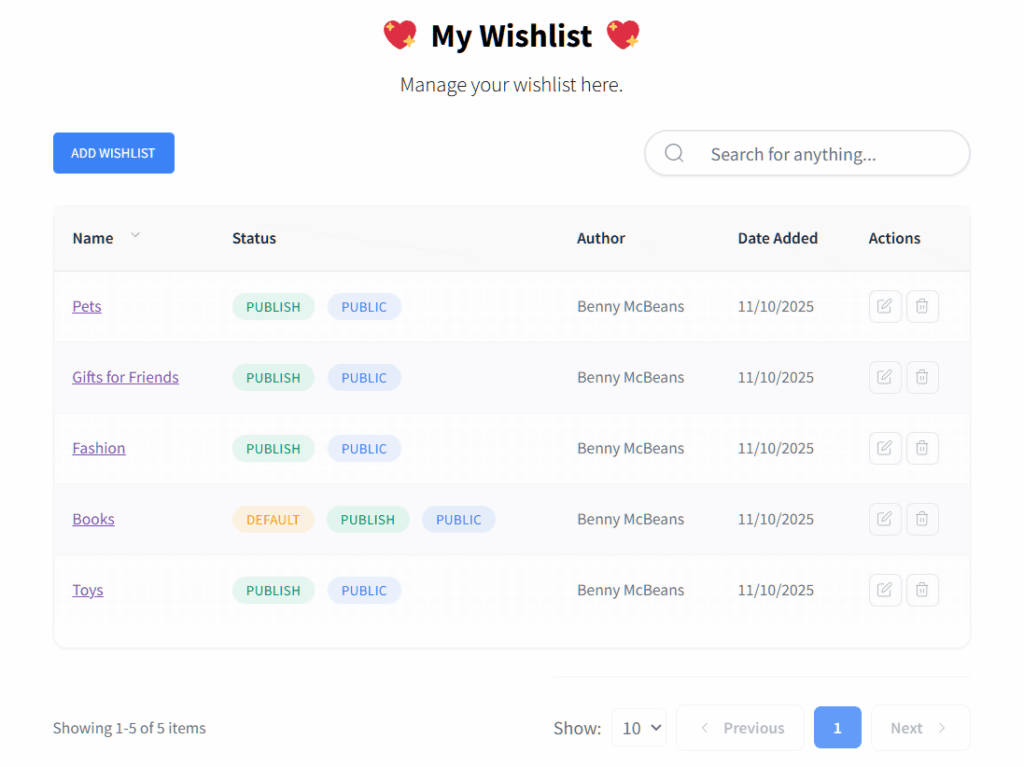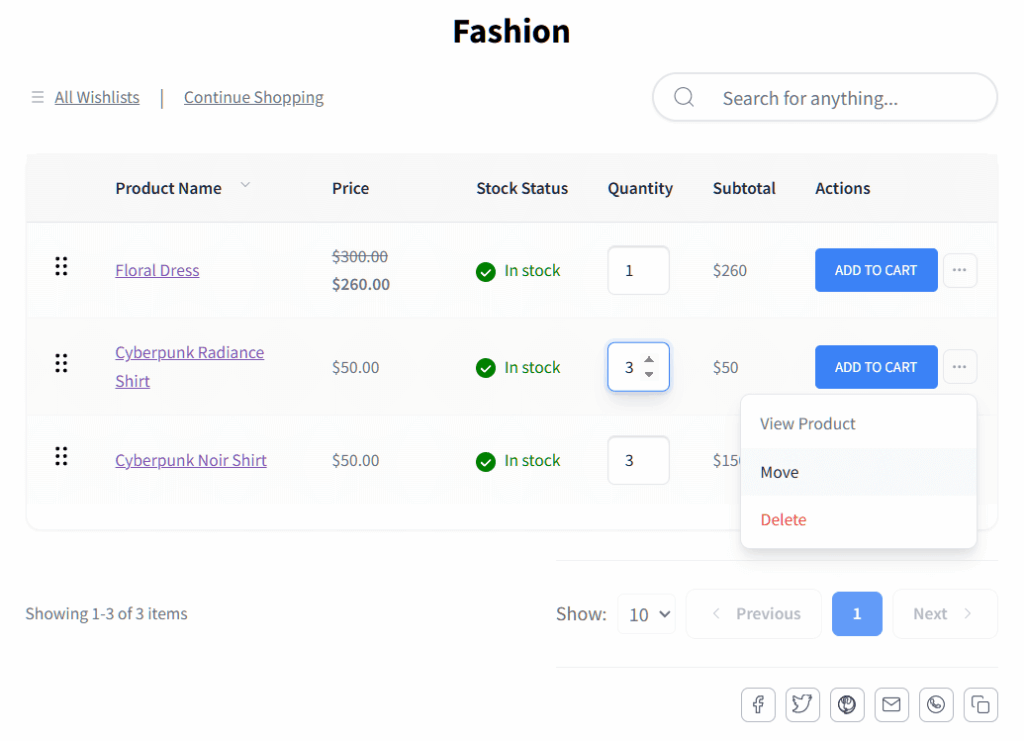It happens all the time: a shopper visits your website, scrolls through products, and finds several items they like. However, they aren’t prepared to pay just yet, and they click away. The result? That potential purchase is simply lost forever.
But what if you can capture that buying intent and boost the chances of those sales happening later?
Introducing SaveTo Wishlist: our powerful new plugin for all WooCommerce stores. This easy-to-use yet powerful tool can turn non-committed browsers into future customers.
Most wishlist plugins require you to pay a monthly fee for the key features your business needs to grow. But SaveTo Wishlist provides those exact “premium” features immediately, at no charge to you.
What Is SaveTo Wishlist Plugin?
A wishlist plugin grants customers a designated storage area online to keep products they want but aren’t ready to purchase. Once the customer is prepared to pay, they only need to visit this section and move their saved items directly to their shopping cart.
However, a wishlist is much more than just a place to hold things. It operates like a smart sales helper for your whole store, constantly reminding people of the exact products they intended to buy.
A free WooCommerce plugin, SaveTo Wishlist handles this job perfectly. Unlike many other tools, it does not hide essential functionality behind a large annual price. You gain access to strong, complete features right from the start, completely free.
Optimizing Your StoreAgent Workflow
Your store already runs smoothly because you use StoreAgent to automate support and content. SaveTo Wishlist is the next step: it optimizes the result of that efficiency. This feature makes sure the valuable traffic your store gets converts into actual revenue.
1. Boosting the chances of future sales
Shoppers sometimes find a great product but aren’t prepared to buy at that moment. They might need a bit more cash, or the time is not right for the purchase.
If they can’t save the item, that product quickly leaves their memory. Thankfully, a wishlist plugin can serve as a powerful digital reminder, encouraging customers to return when they’re ready to spend.
2. Securing the sale data
StoreAgent works to make your products visible and answers customer questions quickly. The wishlist’s job is to capture that success before the customer leaves. This process ensures that the high-quality leads your AI helped generate turn into actual saved sales.
3. Less trouble at checkout
Shoppers sometimes put items in the cart just to check shipping fees or the total bill, then abandon the order. Directing that “research” list to a wishlist frees the cart for serious, committed buyers. This also clearly marks which products are the best targets for follow-up marketing.
4. Data for smarter automations
A wishlist provides solid data about what your customers truly plan to buy. This information shows you your most desired items, giving you a clean list for targeted follow-up communication. This means you know exactly which products your AI-driven email campaigns should focus on.
In short, using SaveTo Wishlist is a necessary step that secures customer interest, leading to improved marketing data and more final sales.
SaveTo Wishlist: Getting Premium Features For Free
Many wishlist plugins offer basic tools but keep the most useful features locked behind a yearly fee. We think giving your customers a great experience should not cost you extra money. With SaveTo Wishlist, the strong features others charge for are entirely free for you.
1. Multiple lists for organization
Customers need different lists for various reasons: items for gifts, products for business use, or things they’re watching for a price change. SaveTo Wishlist allows customers to create and name as many separate lists as they wish. Buyers can easily move items between lists, change the needed quantity, and use drag-and-drop to place their priorities at the top.
2. Save current cart to list
A shopper may fill a large cart but need time for final review before completing the order. Instead of making them clear the whole order, they can save the entire cart as a new wishlist. This saves the customer a lot of time and makes sure those products are secured for a future sale.
3. Guest access to saving
A new customer may be browsing and want to save an item without taking the time to create a full account. Our plugin lets shoppers save items even when they aren’t signed in. This makes it easier for you to convert them later once they come back to the store.
4. The full “My Wishlists” page
Customers require a dedicated, easy-to-use area to manage all their saved products. SaveTo Wishlist gives your customers a specialized page to manage all their lists. Because this page includes key tools—like renaming, sorting, and moving items—customers get to enjoy a smoother buying process.
Having this high level of free functionality means you can focus entirely on perfecting your sales automation, instead of paying extra plugin fees.
Under The Hood: More Free Features To Build On
A great plugin is not only efficient for customers; it must also integrate well with your entire store system. We built SaveTo Wishlist to act as a stable base for your business operations. It runs smoothly with the newest technology and gives you the exact control you need.
1. Admin settings for your business
Since you manage your store, you need the ability to perfectly adjust how the wishlist works. We include easy settings right in the WordPress dashboard to manage display rules and default actions. This means you can quickly fine-tune the plugin to match your specific sales strategy.
2. Control over appearance
The wishlist button must look natural and fit your store’s established brand style. Our free version lets you easily change the button’s appearance and placement on the page. This capability helps the wishlist look like a standard, professional feature of your business.
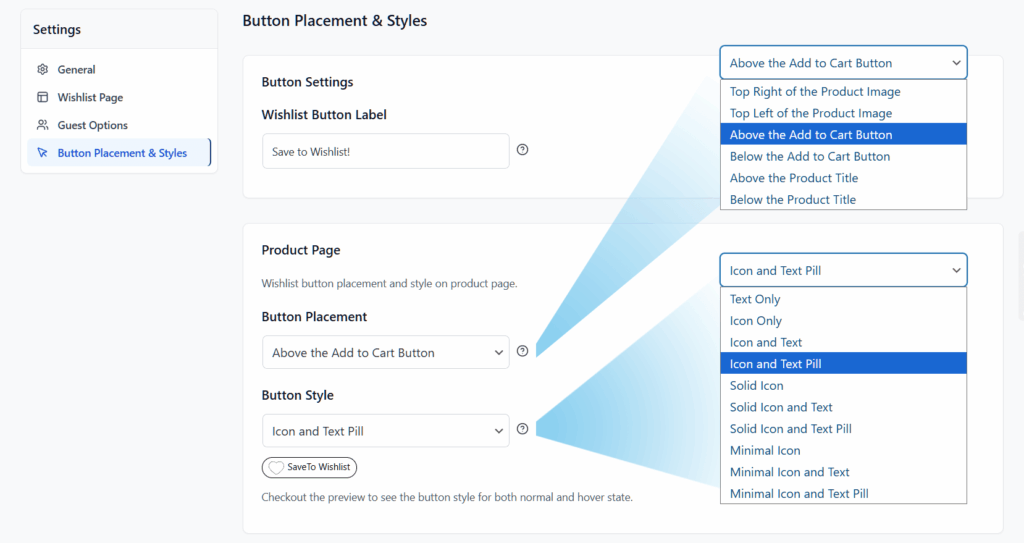
3. Built for WooCommerce blocks
Blocks are the current and future standard for building pages within WordPress. Because our plugin fully supports the new block editor, it’s easier to place and arrange wishlist elements exactly where they’re needed. This makes setting up your store simple and modern.
4. REST API for developers
For store owners who work with developers or custom applications, access to data is vital. Thus, we included a REST API with the free version. This acts like a secure key that lets other applications communicate with the wishlist data.
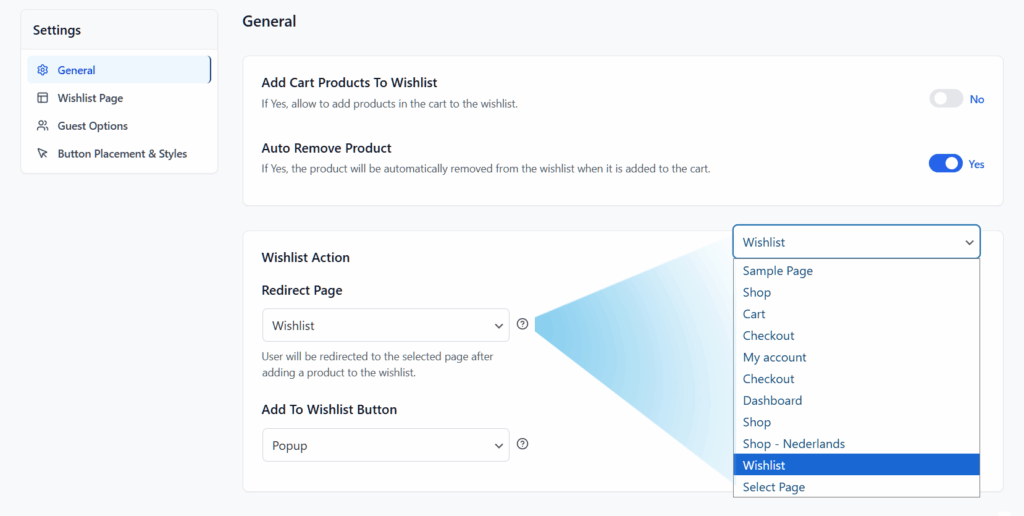
These free, technical features confirm that the plugin is powerful, flexible, and ready to grow with your automated systems.
Developed By A Name You Trust: Meet Rymera
SaveTo Wishlist comes from a company with a long, consistent history of building tools for WordPress and WooCommerce. That company is Rymera, and we develop products that successfully fix real problems for store owners:
1. Our flagship product: Advanced Coupons
We’re the team behind Advanced Coupons, a popular and trusted WooCommerce plugin. It moves beyond simple discounts to offer features like BOGO deals, gift cards, and loyalty programs. Moreover, it allows you to use smart coupon rules, store credit, and apply coupons automatically.
2. Our tool for product feeds: AdTribes
One of our favorite products, AdTribes, is the top tool for creating WooCommerce product feeds. It moves your products off your site and shows them on places like Google Shopping, Facebook, and 100+ other channels, helping your products get seen, thereby boosting your traffic and sales.
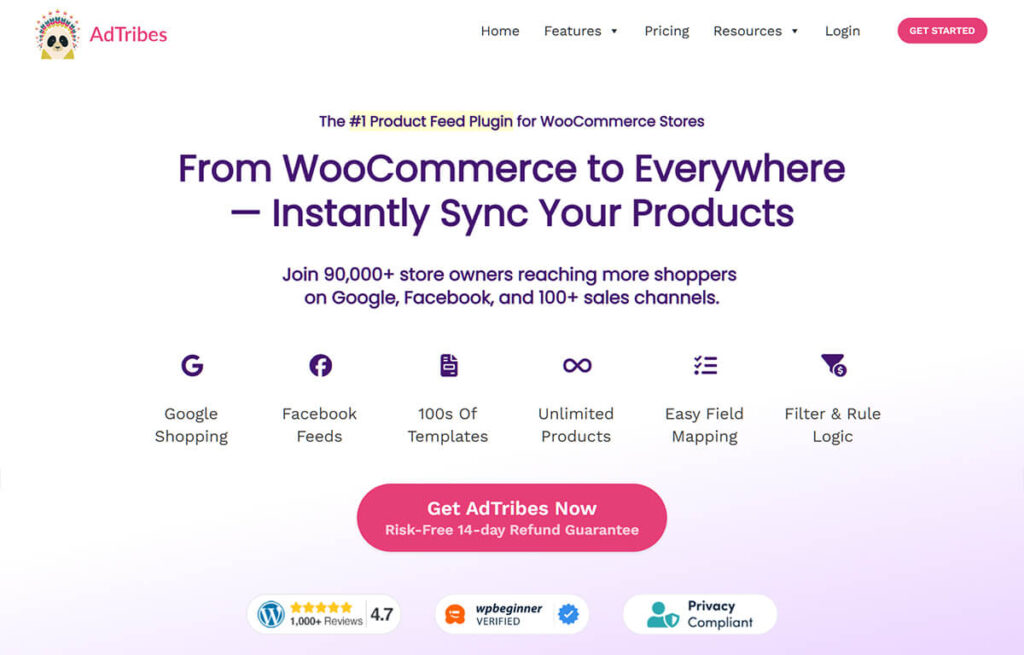
3. Our B2B authority: Wholesale Suite
We’re also well-known for our Wholesale Suite of B2B tools. This helps you manage special bulk pricing and bring new wholesale customers to your store. This tool lets you create fast, simple order forms for big buyers. It also helps you manage B2B taxes and restrict certain payment options.
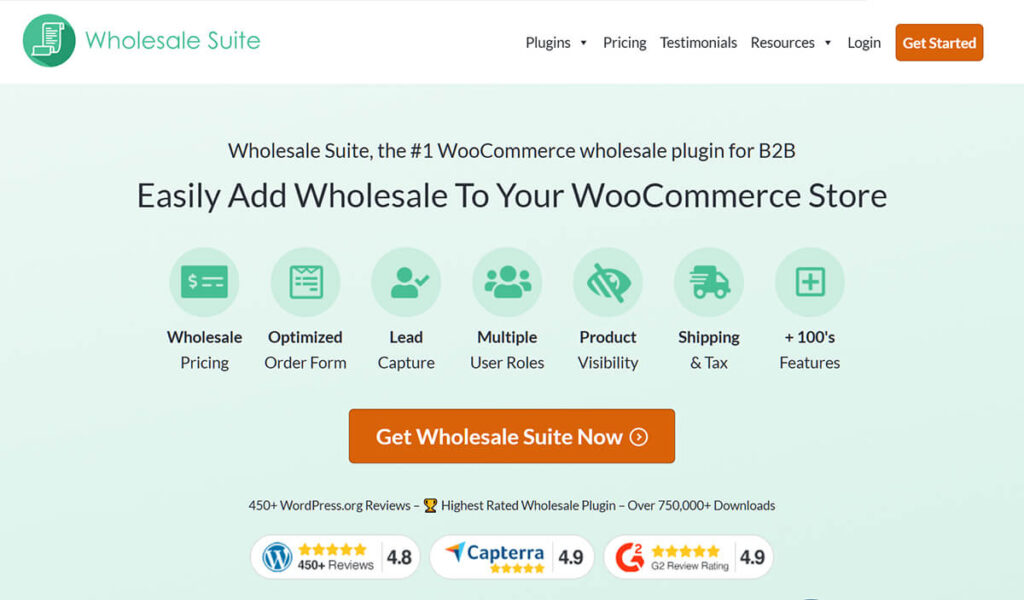
When you install our SaveTo Wishlist plugin, you’re benefiting from the quality and experience of a respected, modern development team.
Conclusion
A wishlist plugin is crucial for maximizing sales and improving your ability to capture the traffic your store generates. It’s the perfect system for securing customer interest and giving you the best possible audience for follow-up communication. This small but powerful feature is a necessary safety net for sales you might otherwise lose completely.
With SaveTo Wishlist, you receive tools typically restricted by a higher price, all for free. You benefit from guest wishlists, full customization options, and strong organization features like multiple lists. Plus, you get the confidence of knowing the plugin comes from Rymera, the trusted team behind StoreAgent and other key WooCommerce tools.
So, are you prepared to capture every potential sale your automated store creates? There’s no reason to postpone this upgrade. Download our SaveTo Wishlist plugin for free and give your customers the powerful tools they deserve!