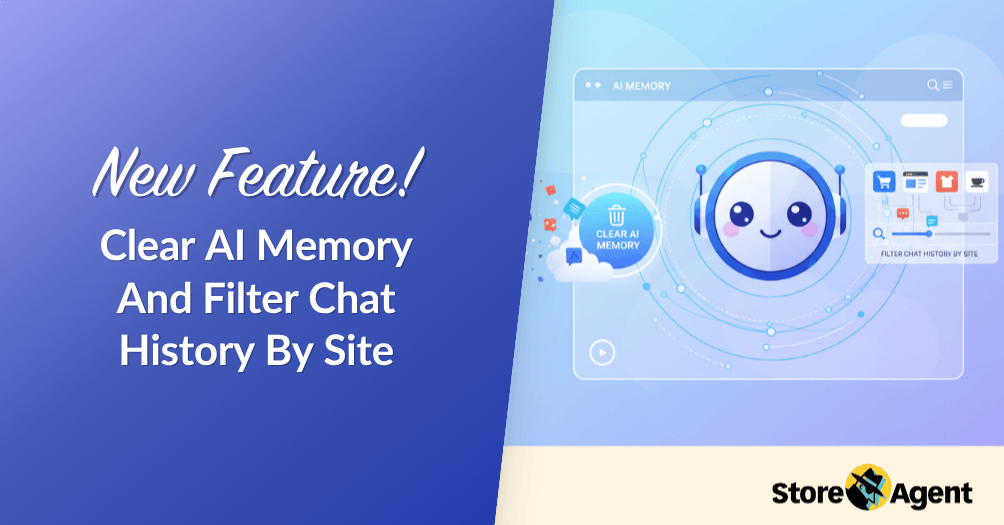
Getting fresh, accurate data to your AI chatbot for WordPress is crucial for providing the right answers and building customer trust. To keep your customer experience sharp, you need tools to clear AI memory when context changes and to review conversations efficiently.
The core challenge is that old data can lead to stale answers. An AI chatbot that remembers last month’s sale can confuse today’s shoppers. Likewise, reviewing chat logs is difficult when conversations from all your storefronts are mixed together.
That’s why we’re excited to announce two new admin controls for StoreAgent Chat: the ability to Clear AI Memory per site and a new option to Filter Chat History by Site.
This powerful new feature for our WordPress Chatbot plugin gives you practical governance tools that are built directly into your dashboard. You can now ensure your chatbot’s knowledge stays current and that your reviews are fast and focused!
Why Admin Control Over AI Data Is Critical
One of the main benefits of using AI chatbots is their ability to provide instant, helpful answers. However, their effectiveness plummets if they are working from outdated information.
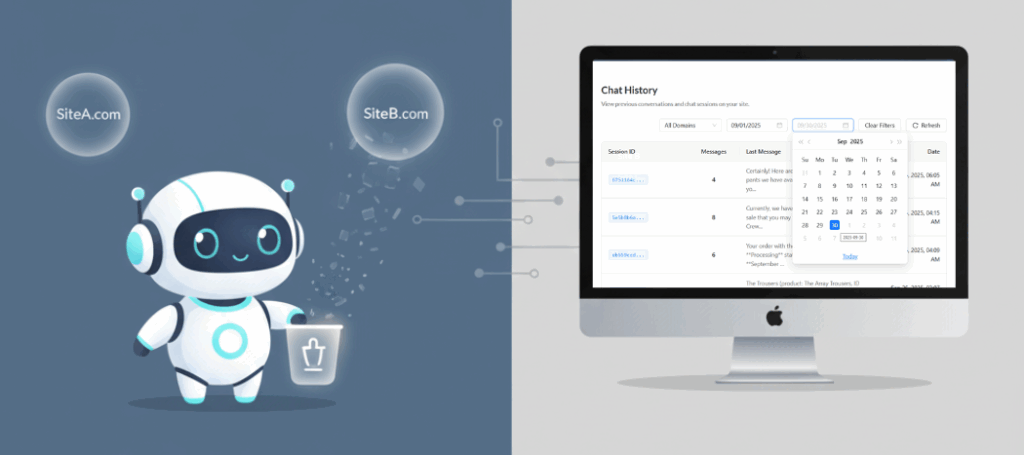
Your chatbot’s data hygiene directly impacts accuracy, customer trust, and the quality of support you provide.
- Accuracy vs. Momentum: A chatbot learns from conversations, but that momentum can become a problem when your business changes. Old context can lead to incorrect answers about pricing, policies, or product availability. The ability to perform an AI chatbot data reset is essential.
- The Multi-store challenge: If you run multiple websites, reviewing chat performance can be slow and inefficient. Without a site-level chat history filter, you have to manually sort through conversations to find what’s relevant to a specific brand or region.
- Faster QA and coaching: Effective chatbot admin controls allow your team to quickly spot issues, identify coaching opportunities for agents, and improve your automated responses based on real-world conversations from a specific store.
How To Use Your New Admin Controls In StoreAgent
Getting started with these new governance tools is simple. You don’t need any technical expertise to configure and manage them within your StoreAgent dashboard.
How to Clear AI Memory
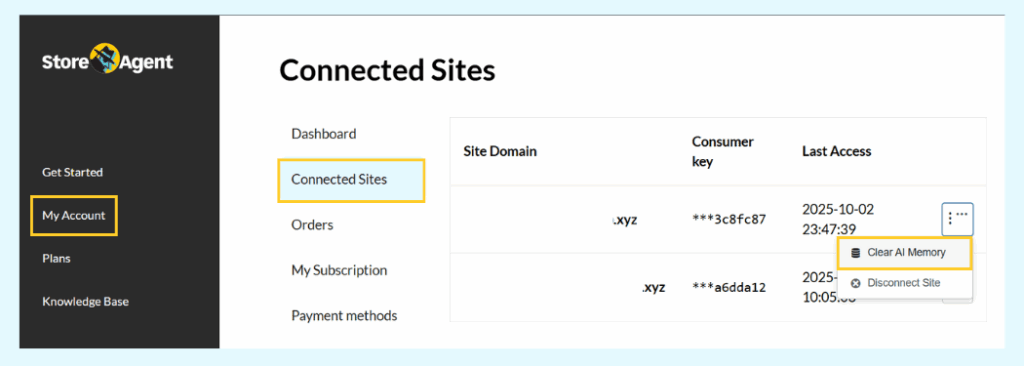
- Log in to your account at app.storeagent.ai.
- Navigate to My Account and then to the Connected Sites section.
- Find the site you wish to manage and click the Clear AI Memory button.
- Confirm the action.
That’s it! Your site’s AI memory will be reset instantly.
How to Filter Chat History
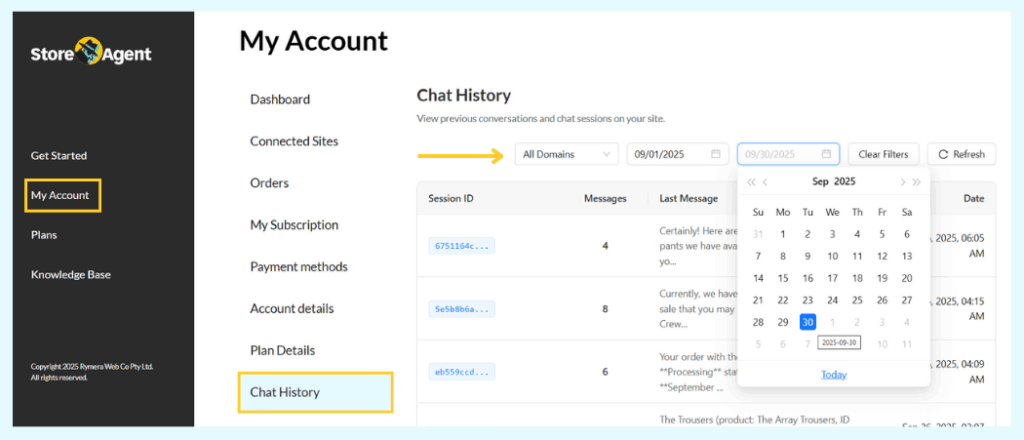
- From your dashboard at app.storeagent.ai, navigate to My Account and then to Chat History.
- At the top of the page, you will see a new All Domains dropdown menu.
- Select the storefront you want to review. The conversation list will update instantly.
- You can layer this filter with the date range filters for even more granular analysis.
Pretty straightforward, right?
The real strength of this feature is that it helps you focus exactly on the conversations that matter most for your storefronts, making audits and coaching much more efficient.
Best Practices For AI Data Governance
While you should always test what works for your store, here are our recommendations for getting the most out of these new controls.
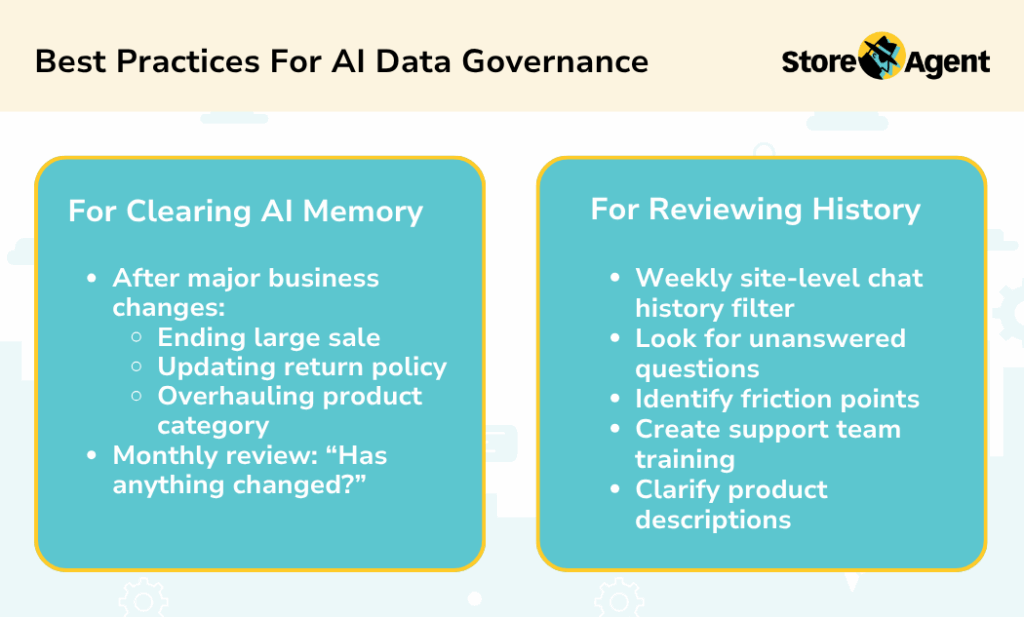
- For clearing AI memory
- We recommend you clear AI memory after any major business change. This includes ending a large sale, updating your return policy, or overhauling a product category.
- A good rule of thumb is to perform a quick review once a month. Ask yourself: “Has anything changed that would make the chatbot’s old knowledge incorrect?” If the answer is yes, a reset is a good idea.
- For reviewing history
- We recommend using the site-level chat history filter to perform a quick review on a weekly basis. Look for common unanswered questions or points of friction.
- Use this focused view to create training examples for your support team or to identify product descriptions that need more clarity.
Conclusion
A great chatbot for customer support does more than just answer questions; it provides a reliable and trustworthy experience that reflects the current state of your business.
With StoreAgent’s new admin controls, you have the power to maintain that trust by ensuring your chatbot’s knowledge is always fresh and your reviews are always efficient.
In this article, we covered:
- Why Admin Control Over AI Data Is Critical
- How to Use Your New Admin Controls in StoreAgent
- Best Practices for AI Data Governance
By taking a few moments to filter chat history by site for weekly reviews and to clear AI memory after important changes, you create a more helpful, accurate, and effective experience for your customers.
These new features are a powerful step toward building more trust and driving more sales with your Woocommerce AI tools.
Ready to take control of your chatbot’s data? Interact with our live StoreAgent Chat Demo to experience the difference firsthand, and then explore our pricing plans to find the perfect StoreAgent solution for your business.
