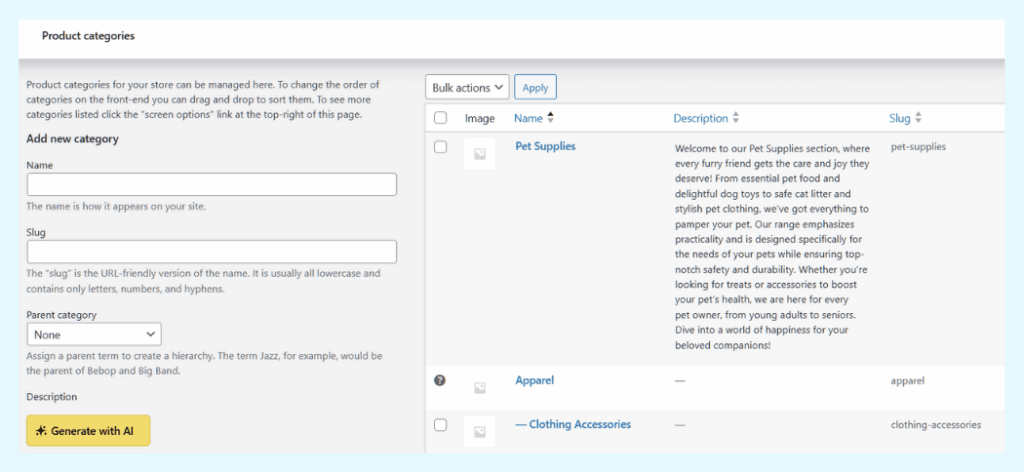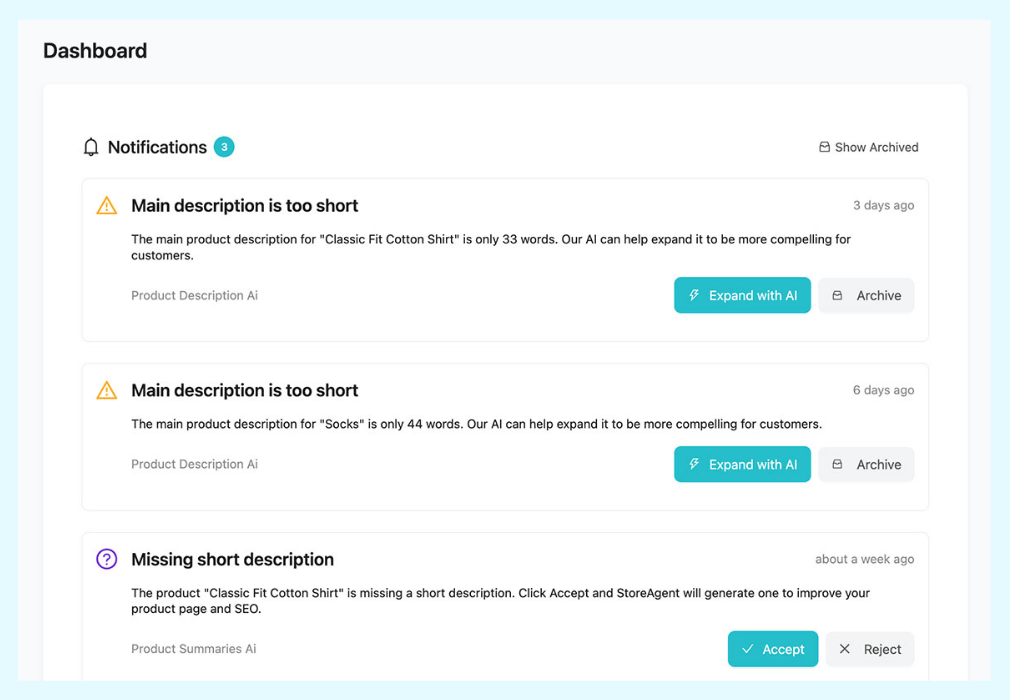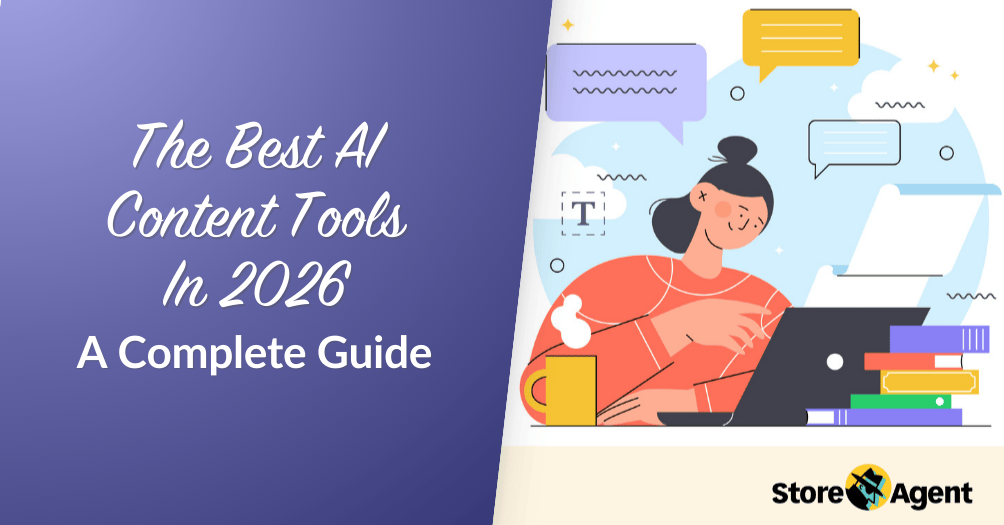
You might be wondering which AI content tools are actually worth your time and money in 2026.
According to an Emplifi survey, AI-powered content tools save users up to 50% of time on content creation, with most creators saving an hour per piece of content.
With dozens of options flooding the market, business owners are asking the same questions: Will AI-generated content hurt my SEO? Can these tools maintain my brand voice? And most importantly—which tool should I choose for my specific needs?
This complete guide reviews the top AI content generators available today, with honest testing results and pricing.
Whether you’re managing a WooCommerce store, running a marketing agency, or creating blog content, you’ll find the right tool here.
Table of Contents
- Quick Comparison: Top AI Content Tools At A Glance
- What Are AI Content Tools?
- How To Choose The Right AI Content Tool
- Best For General & Long-Form Content
- Best AI SEO & Optimization Tools
- Best For Social Media & Short-Form Copy
- Top-rated AI Content Tool For Online Stores & Ecommerce
- Conclusion
- Frequently Asked Questions
- Will AI-generated content sound generic or like a robot?
- Is AI-generated content unique? Will I get penalized for duplicate content?
- Are AI content tools worth the monthly cost for a small store?
- How do I choose between the top-rated AI content tools for online stores?
- Does using AI mean I don't need a human writer anymore?
Quick Comparison: Top AI Content Tools At A Glance
| Tool | Best For | Starting Price | Key Strength | WooCommerce Native |
|---|---|---|---|---|
| StoreAgent | WooCommerce stores | Free | Bulk product generation + AI chat | ✅ Yes |
| Jasper | Marketing teams | $39/mo | Brand voice consistency | ❌ No |
| ChatGPT | Flexible tasks | Free/$20 | Versatility across topics | ❌ No |
| Copy.ai | Social media | Free/$49 | Short-form content at scale | ❌ No |
| SurferSEO | Content optimization | $99/mo | SERP analysis & scoring | ❌ No |
| SEMrush | Research & planning | $139.95/mo | Keyword research & tracking | ❌ No |
📝 Note: I tested these AI tools on a demo WooCommerce store to see how they handle bulk content, product sync, and daily workflow. Last reviewed February 2026.
What Are AI Content Tools?
AI content tools are software applications that use artificial intelligence, particularly large language models (LLMs), to help users plan, draft, optimize, and repurpose content.
This includes not only text-based content like articles and product descriptions but also extends to creating images, audio, and video, making them a comprehensive solution for modern marketing and content creation workflows.
How To Choose The Right AI Content Tool
Many business owners ask whether they need a specialized tool or if ChatGPT is good enough. To find the right tool, first consider your main goal. Different roles require very different features.
For Bloggers & Content Marketers:
You need a tool that excels at long-form, creative content. Tools like Jasper and ChatGPT work well because they handle research, outlining, and narrative writing. If SEO is your priority, pair them with SurferSEO or SEMrush for optimization.
For Social Media Managers:
You need a platform built for short, punchy, and engaging copy. Copy.ai specializes in this with dedicated templates for Instagram captions, ad copy, and email subject lines. Its agent-based workflow makes creating multiple variations quick.
For E-commerce Store Owners:
You have unique needs that general tools aren’t built for. If you’re managing 50+ products on WooCommerce, you need a specialist tool like StoreAgent that understands products, SEO, store data, and can handle bulk generation. General tools require manual prompting for each product, which doesn’t scale.
Best For General & Long-Form Content
These platforms excel at drafting blog posts, articles, and scripts, turning a blank page into a near-finished product in minutes.
Jasper
Jasper is a comprehensive AI marketing platform built for professional teams. It’s known for its robust editor and Brand Voice features that learn your company’s tone, style, and product catalog.
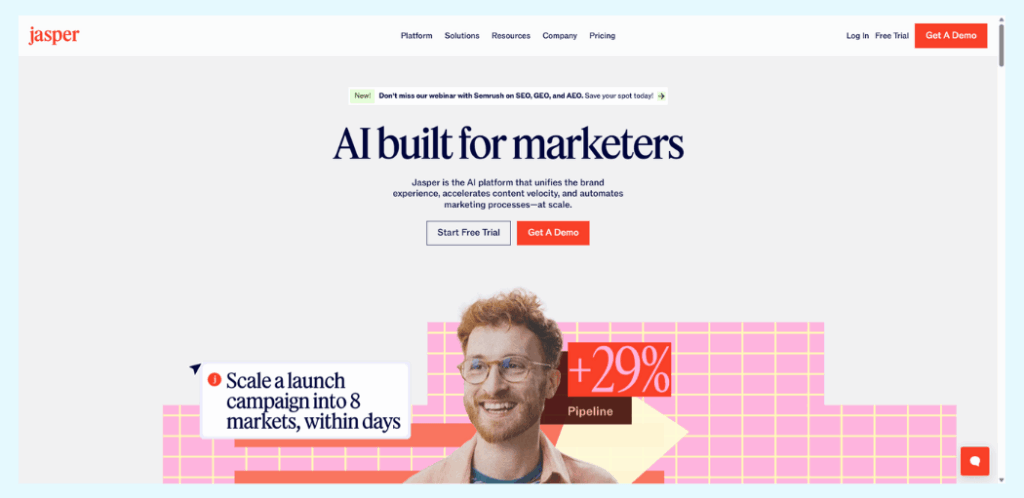
Jasper’s brand voice training is where the premium pricing pays off. It maintains tone consistency that free tools struggle with.
How I Tested
I built a complete marketing campaign from blog posts to social media ads, evaluating how well Brand Voice maintained consistency across different content types.
Who Should Use It
Best for marketing teams who need consistent brand messaging across all assets. Although it isn’t designed for managing WooCommerce products at scale, it excels at centralizing campaign workflows.
- Pros: Excellent for team collaboration with a shared content canvas. Its vast library of templates is still one of the best available.
- Cons: No direct integration with e-commerce platforms like WooCommerce, making it inefficient for managing product descriptions at scale.
- Pricing: Creator starts at $39/month; Pro at $59/month
ChatGPT
ChatGPT is the world’s most popular conversational AI. Its flexibility is its greatest strength.
It can brainstorm ideas, conduct research, write in any style, and tackle virtually any text-based task. However, quality depends heavily on how detailed your prompts are.
How I Tested
I created product descriptions using detailed prompts that included target audience, tone, key features, and SEO keywords to compare output quality against specialized tools.
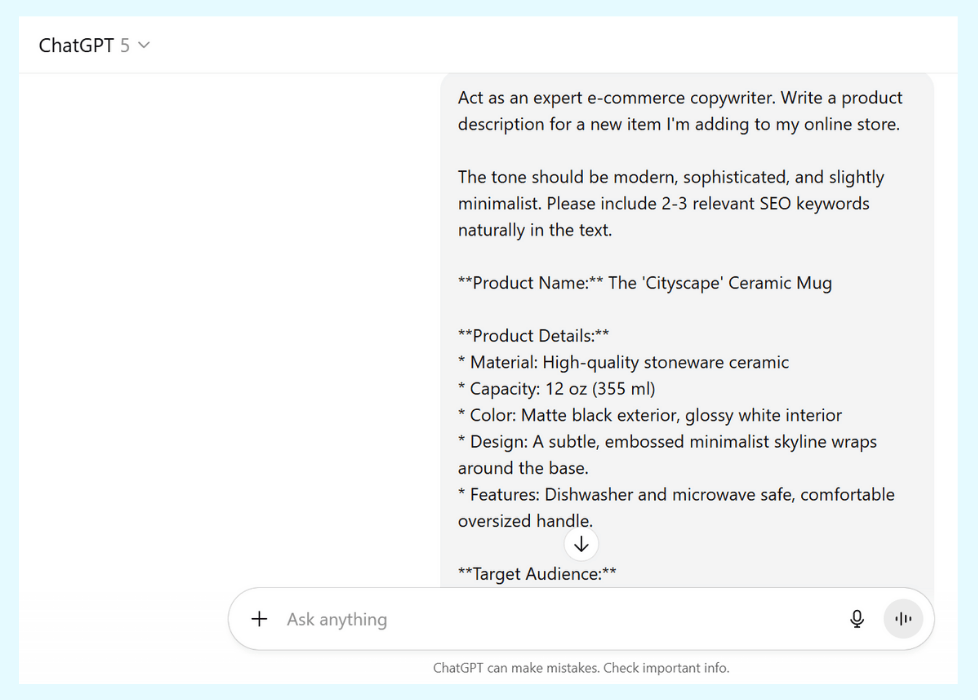
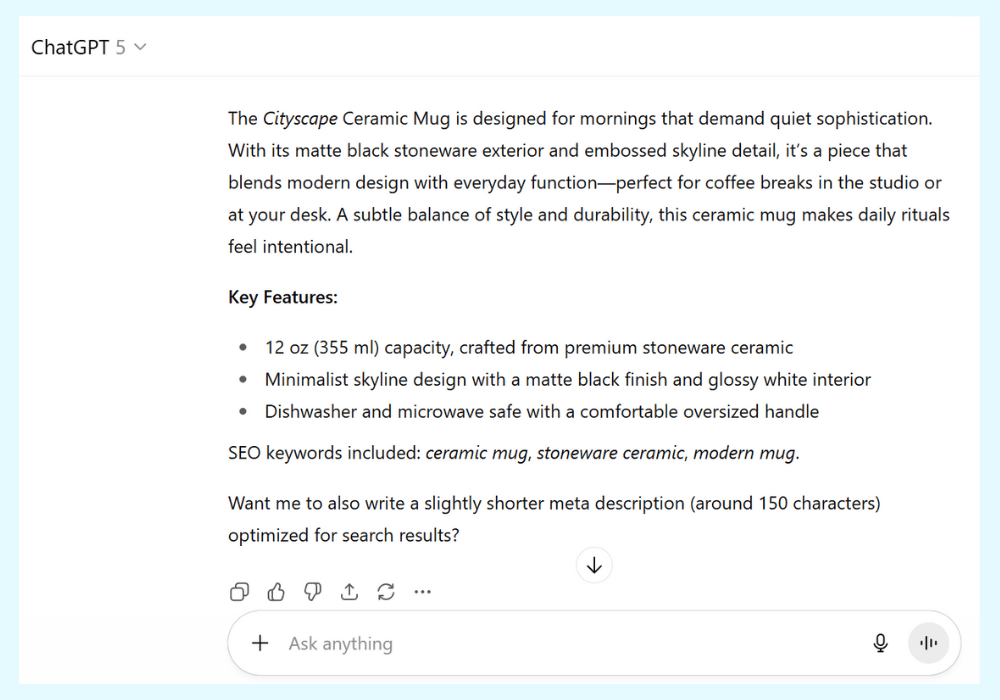
Who Should Use It
Best for users comfortable with a hands-on approach who need flexibility. Excellent for one-off tasks like brainstorming or drafting blog posts, but inefficient for managing entire product catalogs.
- Pros: Extremely versatile and powerful. The latest models have excellent reasoning and creative capabilities.
- Cons: It’s a “blank canvas” that requires detailed, specific prompts to get high-quality, structured results. It lacks a built-in workflow for specialized tasks.
- Pricing: Free tier available; Plus plans start at $20/month.
Best AI SEO & Optimization Tools
These tools analyze top-ranking pages and provide data-driven recommendations to help your content climb search results.
SurferSEO
SurferSEO analyzes search results for your target keyword and builds a dynamic brief showing exactly what headings, keywords, and topics to include for the best chance of ranking.
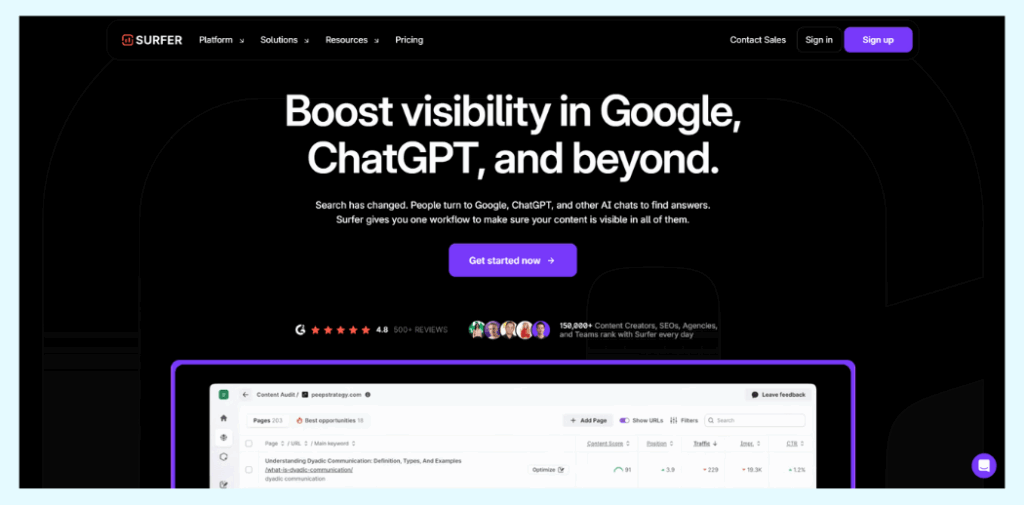
How I Tested
I optimized an existing blog post using the Content Editor. Following its recommendations, the score went from 52 to 88 in about 30 minutes.
Who Should Use It
Best for content or SEO writers who want to create top-ranking articles efficiently. Its real strength is making complex on-page SEO simple with an actionable score.
- Pros: Provides a clear, actionable score to guide your writing. Its Content Editor makes optimization straightforward.
- Cons: The keyword research and audit tools are less robust than dedicated SEO platforms like Ahrefs or SEMrush.
- Pricing: Starts at $99/month
SEMrush Content Toolkit
Part of the SEMrush SEO suite, Content Toolkit helps you generate ideas, write, and optimize content using SEMrush’s powerful keyword and competitor data.
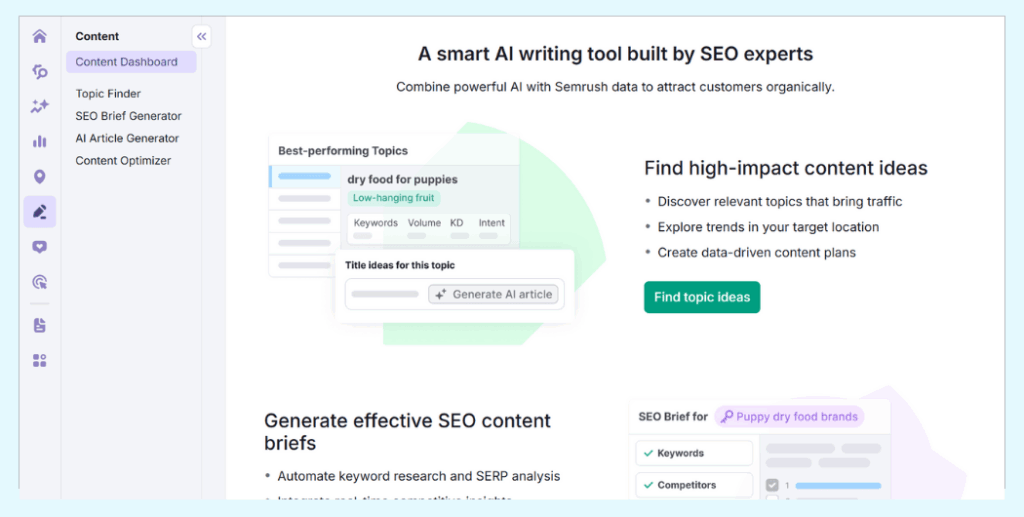
How I Tested
I used Topic Research to identify low-competition keywords, generated briefs with SEO Content Template, and wrote using the SEO Writing Assistant for real-time feedback.
Who Should Use It
Best for marketers already invested in the SEMrush ecosystem. True power comes from integration with industry-leading keyword and competitor data.
- Pros: Seamlessly integrated with SEMrush’s industry-leading SEO toolkit. Helps you find content ideas with low competition.
- Cons: Can be overwhelming for beginners, and the full value is unlocked only if you use the broader SEMrush platform.
- Pricing: Included with SEMrush plans, which start at $139.95/month.
Best For Social Media & Short-Form Copy
These platforms specialize in creating short, punchy copy for social media posts, ads, and emails.
Copy.ai
Copy.ai brings multiple leading AI models (GPT, Claude) into a single workspace. Its Content Agent Studio provides specialized AI agents for common marketing tasks like email campaigns and Instagram captions.
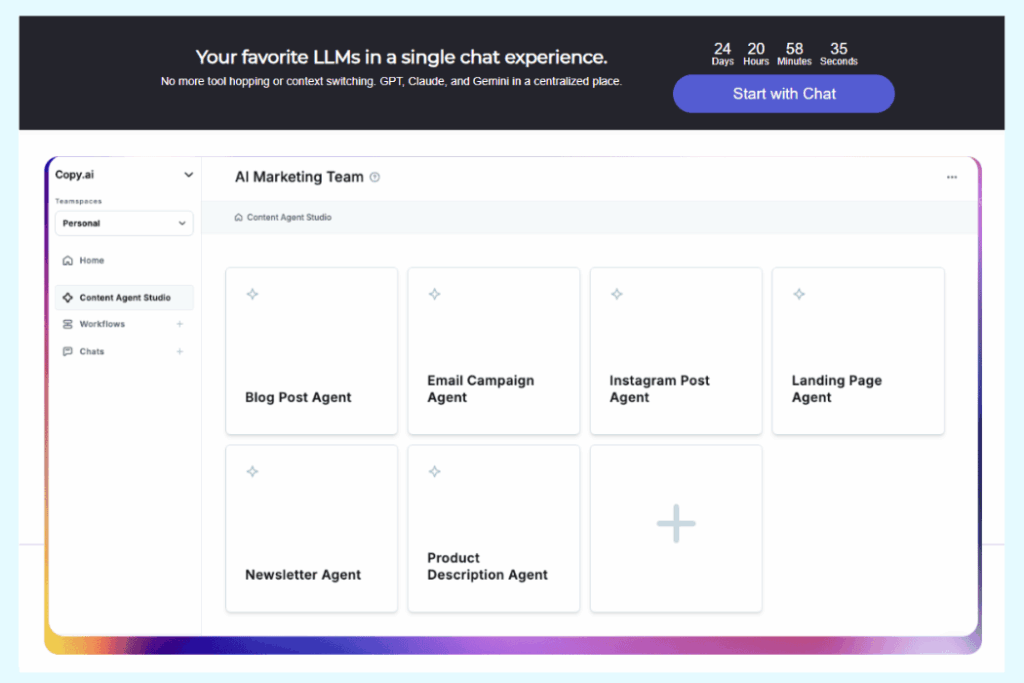
How I Tested
I used Content Agent Studio to create email campaigns and social media posts, testing how well specialized agents handled distinct marketing tasks.
Who Should Use It
Best for marketing teams producing high-volume diverse content. Agent-based workflow simplifies launching targeted campaigns for ads, email, and social media.
- Pros: Multi-model access lets you choose the best AI for the job. Its agent-based workflow is intuitive for marketers.
- Cons: Like other general tools, its e-commerce features are not directly synced with store data, requiring manual copy-pasting for product copy.
- Pricing: Free tier available; Pro plans start at $49/month ($36/month annually)
Top-rated AI Content Tool For Online Stores & Ecommerce
Now, let’s talk about ecommerce. This is a question I see all the time: “Why can’t I just use ChatGPT or Jasper for my store?”
The honest answer? You absolutely can.
These general AI content tools work fine for writing one product description or brainstorming a marketing angle.
But once you’re managing more than 15-20 products, the manual workflow breaks down. The real challenge for any online store isn’t writing one description. It’s efficiently managing content for your entire catalog at scale.
This is where specialized WooCommerce content tools make the difference. You need integration with your product data, bulk processing capabilities, and automated workflows.
A dedicated WooCommerce content generator handles the volume and complexity that general AI tools simply aren’t designed for.
StoreAgent – Best for WooCommerce stores
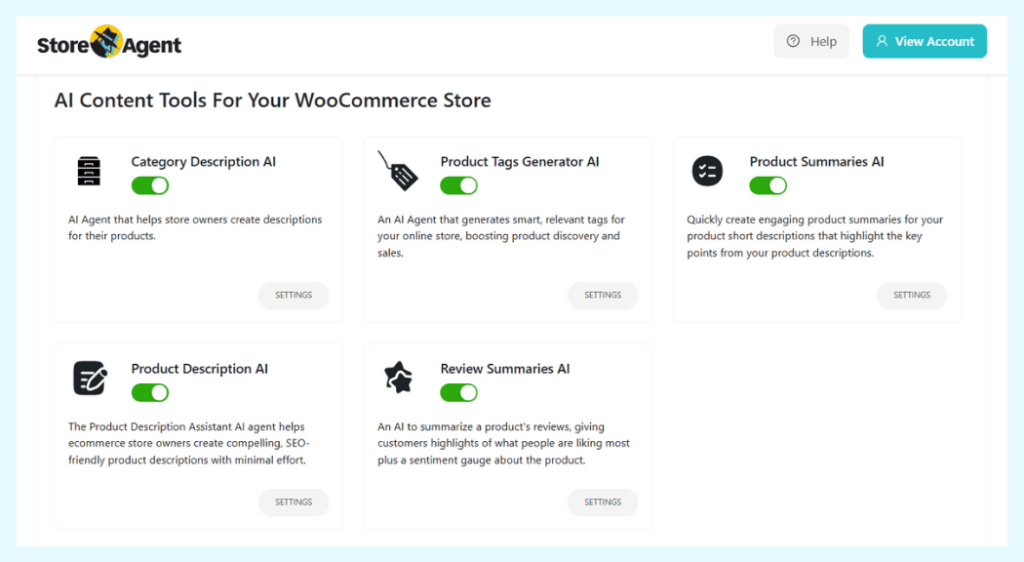
StoreAgent is the best AI content tool for WooCommerce stores. It is a suite of AI tools that integrates directly into the WooCommerce admin panel. It uses existing product data (titles, attributes, images) to generate SEO-optimized content.
Core Features:
- Product Content Generation: Creates product descriptions, short summaries, category pages, and product tags
- Review Analysis: Automatically summarizes customer reviews to highlight key sentiment and product features
- Image Optimization: Generates SEO-friendly alt tags for product images automatically
- Bulk Processing: Processes hundreds of products simultaneously in chunks of 10, allowing catalog-wide updates in minutes instead of hours
- Multilingual Content and Support: Creates content in dozens of languages with cultural nuance understanding, useful for stores expanding to international markets
- Content Audit Dashboard: Scans your catalog to identify products with missing or thin content
- AI Chat Integration: Includes a chatbot that can be trained on your entire WordPress site for customer support
Pricing: Free plan available (50 AI chat replies, 25 content tasks); Growth at $19/month; Pro at $49/month; Business at $249/month
Best for: WooCommerce stores with growing catalogs who need to automate content creation
Not for: Shopify or BigCommerce users, bloggers who don’t manage product catalogs
💡 Must Know: For SKU-heavy WooCommerce stores, platform sync + bulk and category support matter more than raw model power. That’s where StoreAgent outperforms generalists.
1. Create SEO-ready product pages in seconds
The core of StoreAgent is how it turns your raw product data into persuasive copy. I found this especially useful because it pulls from data you already have: posts, pages, titles, attributes, and even product images.
The Product Description AI works as a WooCommerce product description generator. When I tested it on a demo gift store, it used the existing color and size attributes to create unique descriptions for each variant without me writing individual prompts.
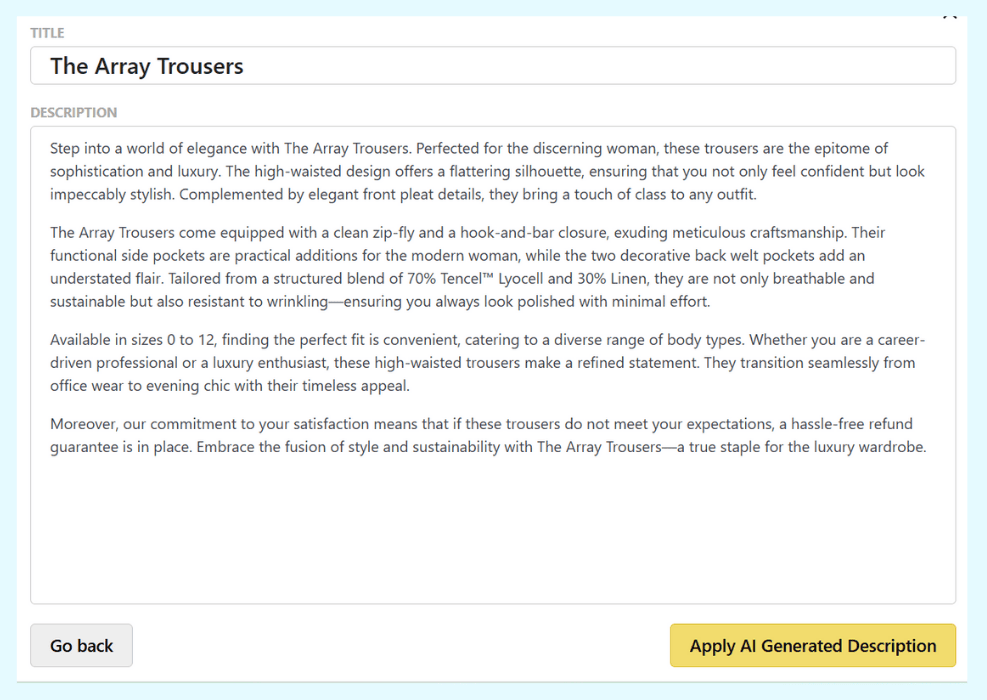
The Product Summaries AI creates short descriptions perfect for quick scanning. I noticed these performed better in mobile views where shoppers want key info fast.
The Category Description AI optimizes collection landing pages. Most store owners (myself included) focus on individual products but neglect category pages. This tool helped me fill that gap for 15+ categories in about 10 minutes.
The suite also includes the Product Tags Generator for improving internal search and the Review Summaries AI, which analyzes customer feedback to surface the most useful insights.
2. Process product content in bulk
A common question from store owners is how to efficiently generate content for hundreds of products. StoreAgent’s bulk processing lets you select multiple products and run any AI agent simultaneously.
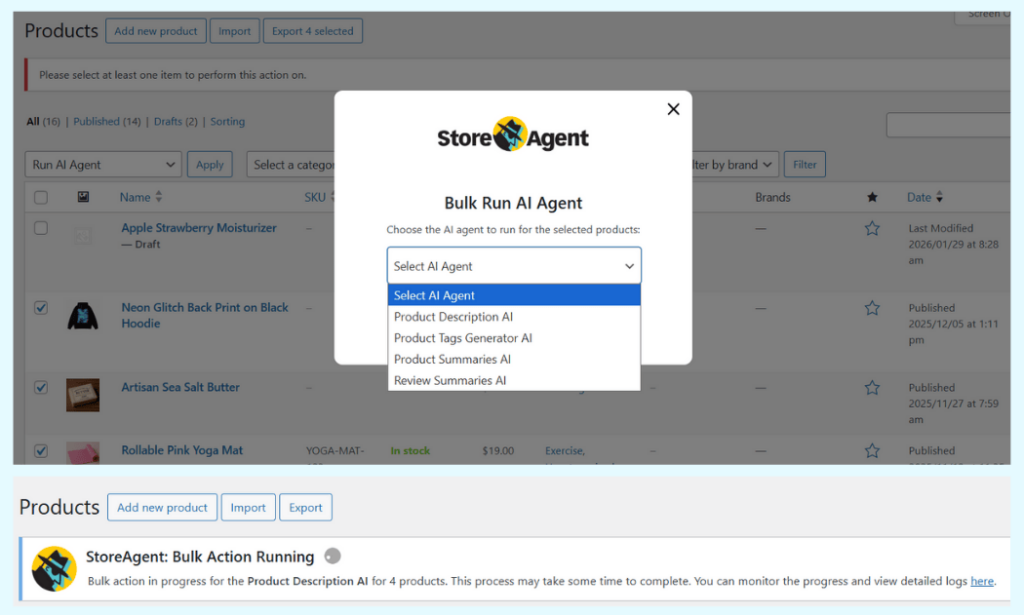
3. Go beyond generation with Content Insights
StoreAgent includes a feature I haven’t seen in general AI tools: a Content Insights dashboard that proactively scans your catalog.
The dashboard monitors your products and flags items with missing or weak content. When I first installed it, the dashboard immediately identified 47 products in one store that had no descriptions at all (leftover from a bulk import).
This shifts you from being reactive to proactively optimizing your store.
💡 Bonus tip: Pair these AI tools with a data-driven SEO strategy that uses your sales data to prioritize which products to optimize first.
Who is StoreAgent Content for?
StoreAgent’s AI Content Tools are for the WooCommerce store owner who is ready to stop the manual grind of copy-pasting from generic tools.
It’s for the founder who wants to automate tedious content tasks, expand into global markets with a powerful multilingual AI, and focus on growing their business.
Conclusion
Choosing the right AI content tools in 2026 comes down to understanding your primary workflow. While general tools are great for tasks like blogging, they just aren’t built for the heavy lifting an online store needs.
The bottom line is simple: using the right tool for the job gets you better results and saves a lot of time.
We hope this guide helped clear things up! We walked through all the key points to help you decide, including:
- Finding the right AI content tool
- Best tools for general and long-form content
- Top platforms for social media and short-form copy
- StoreAgent Content as an AI tool for ecommerce
If you spend your days managing a WooCommerce store, a tool made just for ecommerce is your best bet. It’s the simplest way to get high-quality, SEO-friendly content for all of your products.
If you’re ready to spend less time on tedious tasks and more time growing your business, we’re here to help. Explore our plans and find the right one for your store.
Frequently Asked Questions
Here are answers to the most common questions about AI content tools for online stores.
Will AI-generated content sound generic or like a robot?
Modern AI tools like GPT-4 and Claude produce remarkably natural text. Quality depends on how much context you provide and whether the tool has brand voice training. Specialist tools can analyze your existing content to match your tone and style. The key is editing AI output to add your unique perspective and brand personality.
Is AI-generated content unique? Will I get penalized for duplicate content?
Search engines don’t penalize AI content specifically. Google evaluates content based on helpfulness and originality, regardless of how it’s created. Problems arise from thin or generic content. To avoid issues, ground AI-generated copy in unique product details, customer reviews, and your expertise. Always add human editing to ensure the content provides real value.
Are AI content tools worth the monthly cost for a small store?
Calculate how many hours you currently spend on content creation monthly. If you spend 10 hours per month writing product descriptions and a tool reduces that to 2-3 hours, you’re saving 7+ hours. At $49/month, that’s about $7 per hour saved. Most store owners find this worthwhile since saved time can be invested in marketing, customer service, or product sourcing.
How do I choose between the top-rated AI content tools for online stores?
If your priority is product catalog management, choose a tool with platform integration, bulk processing, and content audit features. For WooCommerce specifically, look for plugins that sync with your product data directly rather than requiring manual copy-pasting.
Does using AI mean I don’t need a human writer anymore?
AI works best as a first-draft generator, not a replacement. A typical workflow: AI generates product descriptions in minutes, then a human editor adds brand voice, strategic messaging, and creative elements. This hybrid approach is faster than writing from scratch while maintaining quality. Human oversight remains essential for accuracy, creativity, and strategic positioning.