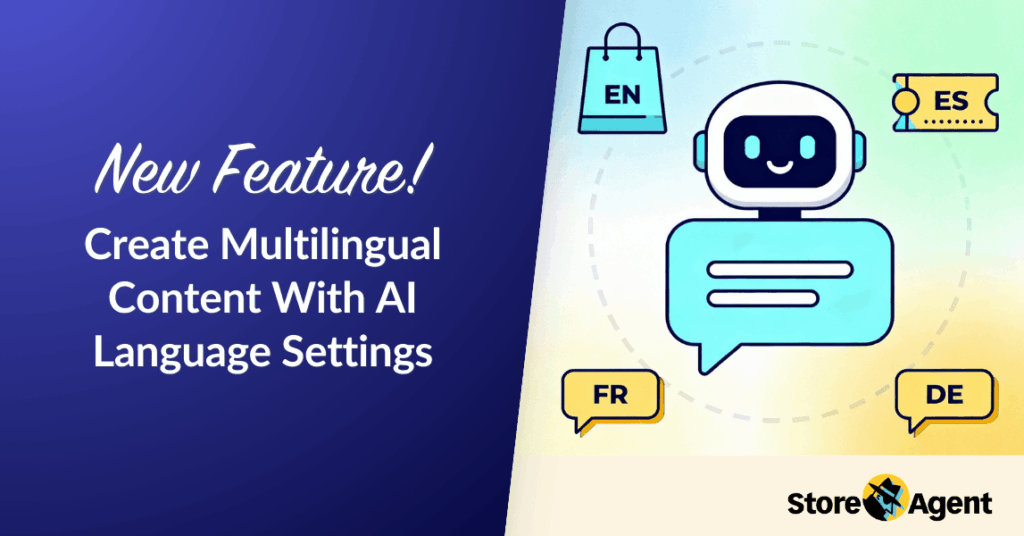
For WooCommerce store owners, creating high-converting multilingual content at scale is a constant challenge. StoreAgent’s AI content tools were designed to solve this by helping you generate on-brand, SEO-ready copy in seconds. Today, we’re taking that promise global.
We are thrilled to announce the new Language Settings feature, now available across all StoreAgent AI content tools. This powerful upgrade transforms our tools into a versatile multilingual content generator, allowing you to create compelling product descriptions, categories, and tags in dozens of languages—without ever leaving your WordPress dashboard.
This article will show you how these new language settings AI tools work, why creating multilingual content is a game-changer for your store, and how you can start reaching a global audience today.
Why Your WooCommerce Store Needs Multilingual Content
A major hurdle for many WooCommerce stores is creating high-quality AI content in their native language. Since most AI generators are English-first, it can be a struggle to produce copy that sounds natural and persuasive to a local audience.
StoreAgent’s new Language Settings directly solve this problem. You can now generate on-brand, compelling content in your store’s primary language, whatever it may be. Once your core content is perfected, expanding into new international markets becomes a seamless next step.
Creating high-quality multilingual content for stores also helps you:
- Build customer trust: Shoppers are far more likely to buy from a store that speaks their native language fluently.
- Increase conversions: Localized content that understands cultural nuances can significantly boost your conversion rates.
- Improve global SEO: Ranking in local search engines becomes possible when your product pages are optimized for different languages.
Introducing StoreAgent’s Multilingual Content Generator
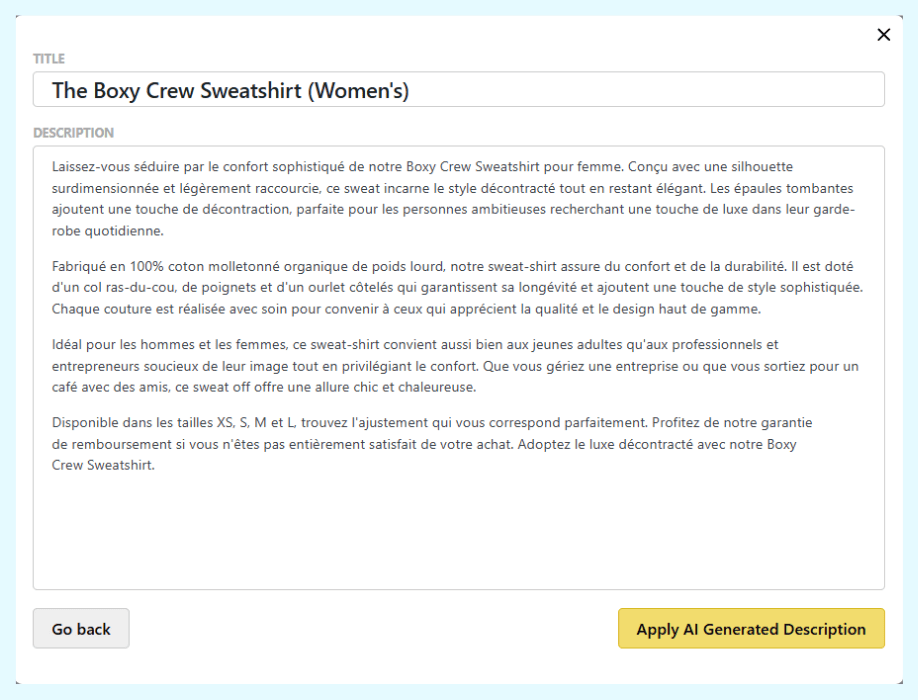
Forget the hassle of copying text into external translation tools. With our new Language Settings, you now have two convenient ways to generate WooCommerce multilingual content right where you work—inside your WordPress dashboard.
This isn’t just a simple translator. StoreAgent is designed to understand the nuances of e-commerce, generating persuasive, on-brand copy that sounds like it was written by a native copywriter.
How To Generate Multilingual Content For Your WooCommerce Products
By default, all AI agents will use the language you’ve set in your WordPress general settings. To generate content in a different language, you can either set it for a specific AI tool or choose it directly within the generator.
Method 1: Setting a Language for an AI Agent
You can set a default language for each specific AI tool. For example, you can set your Product Tag Generator to always create tags in Spanish.
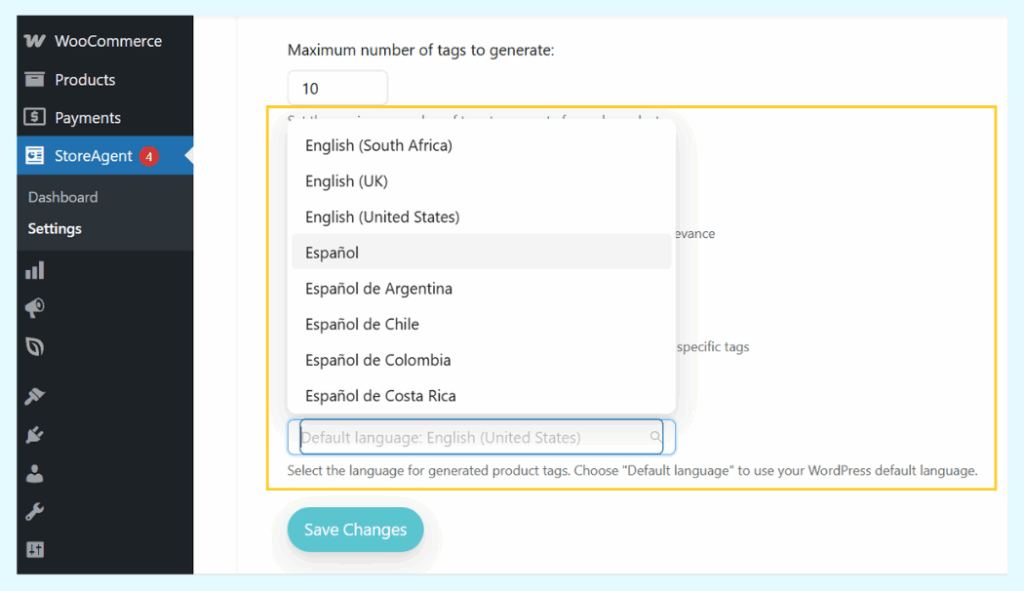
- Navigate to the settings for the specific AI agent you want to configure.
- Find the Language dropdown menu and select your desired language.
- Click Save Changes. Now, every time you run this agent, it will generate content in that language.
Method 2: Choosing a Language on the Product Page
For tools like the Product and Category Description Generators, you can choose a language directly within the form for maximum flexibility.
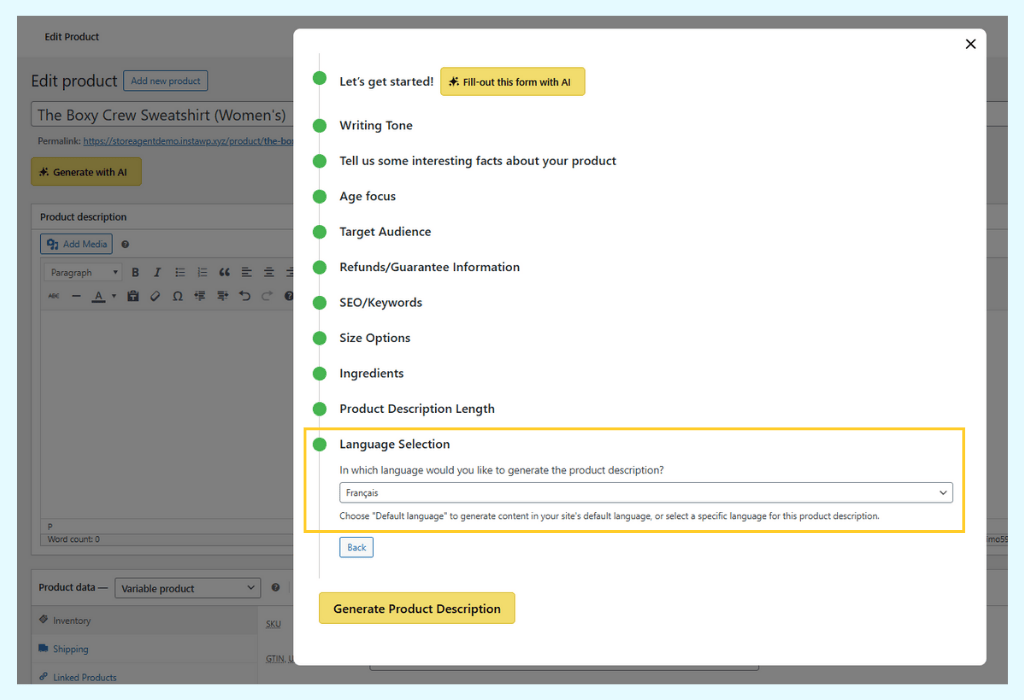
- Open a product or category in WooCommerce and launch the AI generator.
- Fill out the required fields and find the Language field in the form.
- Select your target language and click “Generate.”
The AI will then create perfectly formatted content in your chosen language, ready to be inserted into your page.
A Smarter WooCommerce Store: From Product Content To AI Chat
Creating high-quality multilingual content does more than just enhance your product pages; it builds a smarter foundation for your entire customer experience. The rich, accurate content you generate serves as a more intelligent knowledge base for your StoreAgent tools.
Did you know that StoreAgent Chat has always been multilingual? Yes! It’s a core feature that empowers your store to assist customers in their native language right from the start.
And now, this powerful feature gets even better.
When you use the new language settings to create high-quality, localized product data, you also boost your chatbot’s accuracy. As a result, your multilingual AI chatbot can provide more helpful and natural-sounding answers to your global customers.
This seamless integration creates a truly end-to-end localized shopping journey, from product discovery to post-purchase support!
🤖 Experience It Live: See how your new multilingual content makes the chatbot smarter. Interact with it live on the StoreAgent Chat Demo to experience a seamless, end-to-end localized shopping journey.
Conclusion
StoreAgent remains the essential tool for any WooCommerce store owner looking to create high-converting content at scale. With the introduction of our new Language Settings, that scale is now global. You can finally break the language barrier and connect with customers around the world, effortlessly.
To get the most from these updates, be sure to explore:
- Why Multilingual Content Matters
- How to Use the New Language Settings
- How To Generate Multilingual Content For Your Products
Ultimately, connecting with customers in their own language is the next step in building a truly global and customer-centric brand.
Explore our plans and pricing to see how StoreAgent can help you get started.
