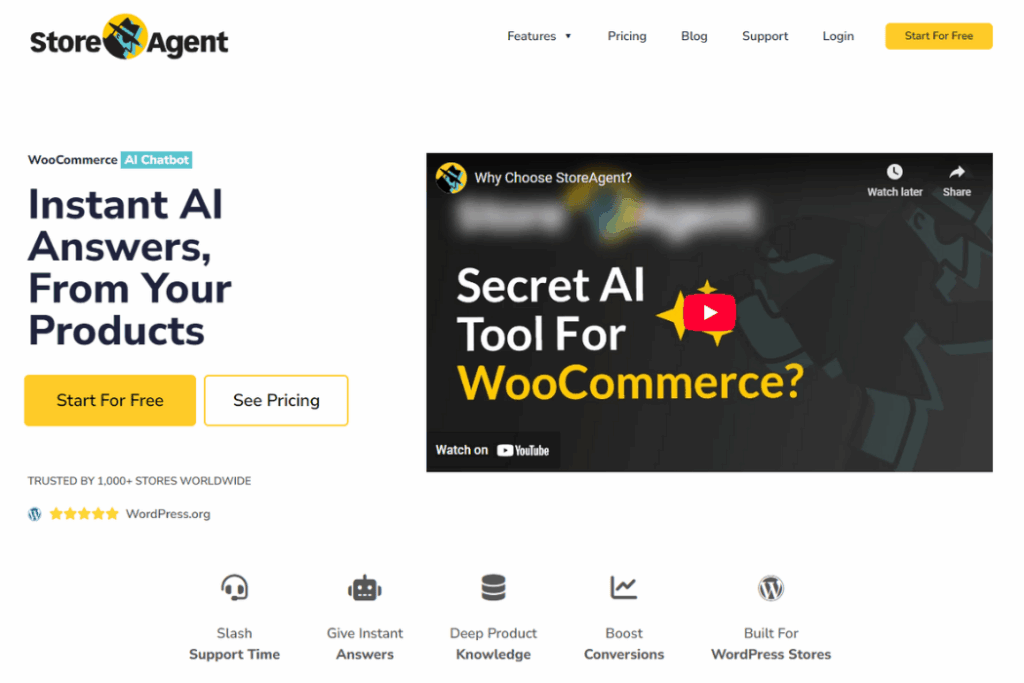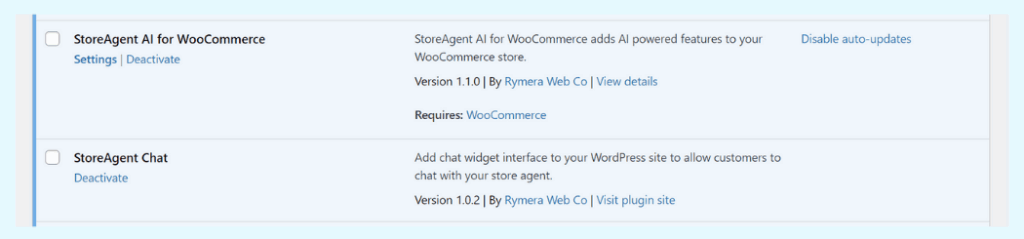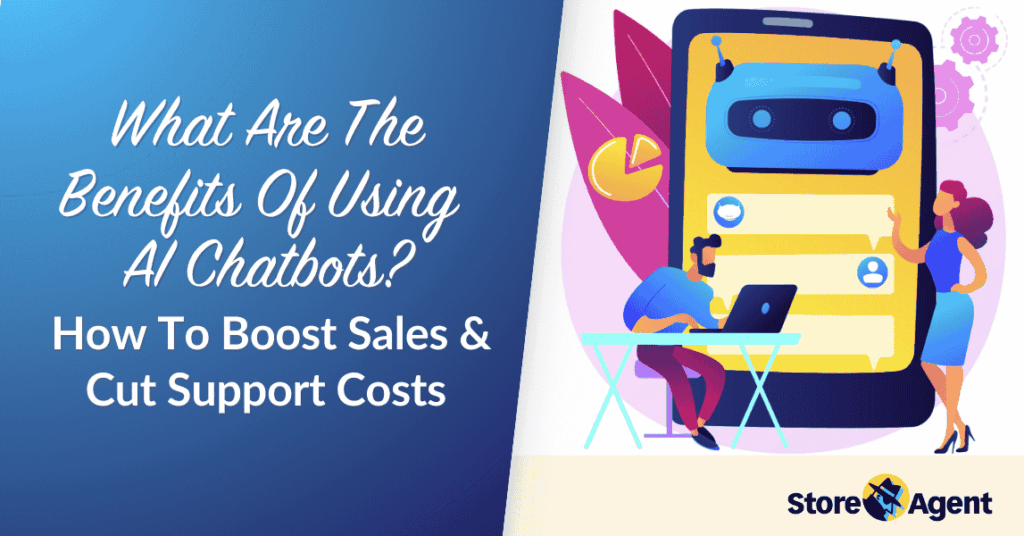
Running a WooCommerce store is demanding, isn’t it? You’re constantly working on products and marketing, yet customer questions arrive around the clock. When you’re trying to manage it all, the key question becomes: what are the benefits of using AI chatbots?
These powerful tools can help you provide instant answers without hiring a large support team. They work 24/7 to guide shoppers, making your customers happier and your business more profitable.
For a WooCommerce store owner, these benefits directly impact daily operations and sales. Let’s explore how these smart assistants work and why they are so effective for e-commerce.
Table of Contents
- What Is An AI Chatbot And How Do AI-Powered Chatbots Work?
- Top 10 Benefits Of A Chatbot For Your Business
- 1. 24/7 customer support
- 2. Reduced support tickets and frequently asked questions
- 3. Increased sales and conversions
- 4. Lead generation for your business
- 5. Improved customer engagement
- 6. Significant cost savings with AI chatbots
- 7. Valuable customer insights
- 8. Scalable customer service and support
- 9. Multilingual support for global reach
- 10. Consistent brand voice
- Why Your WooCommerce Store Needs An AI Chatbot
- Introducing StoreAgent Chat: Smart AI Chatbot For WooCommerce
- How To Use StoreAgent Chat In Your Store: A Quick Example
- Conclusion
- Frequently Asked Questions (FAQ)
What Is An AI Chatbot And How Do AI-Powered Chatbots Work?
An AI chatbot is a program that uses artificial intelligence to understand and respond to human language.
Think of it as a smart digital assistant for your website. In fact, these AI-powered chatbots can hold natural, human-like conversations with your visitors.
This is different from an older rule-based chatbot. Those bots could only follow a strict script. Consequently, if a customer asked something outside that script, the rule-based chatbot would get stuck.
On the other hand, modern chatbots use technology like machine learning and Natural Language Processing (NLP). This use of natural language understanding allows them to grasp the intent behind a question, even with typos, thereby providing a much more helpful customer experience.
Top 10 Benefits Of A Chatbot For Your Business
So, what exactly can chatbots for businesses do for your store? The advantages for both businesses and customers are significant.
With that in mind, here are the top ten benefits of chatbots you can expect.
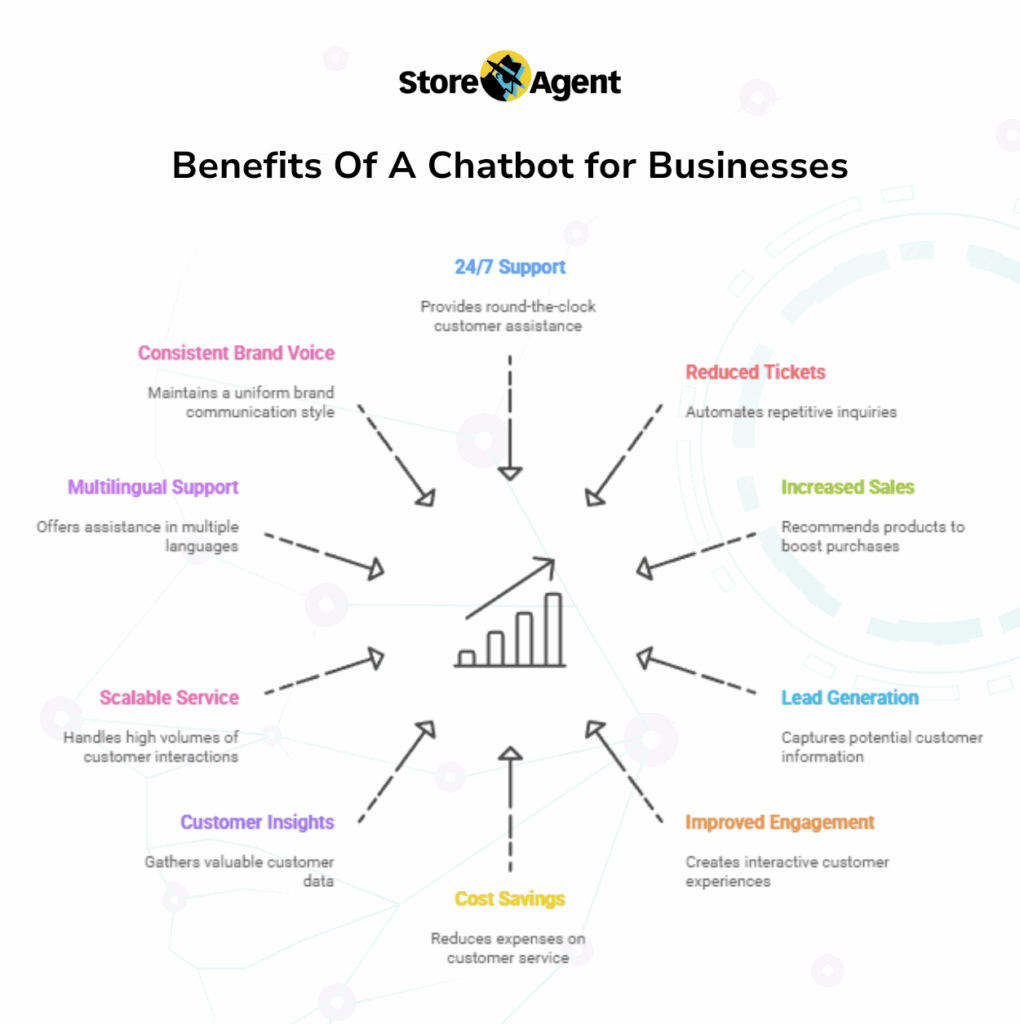
1. 24/7 customer support
Your online store never closes. Customers might be shopping late at night or from a different time zone.
An AI chatbot for customer support is always available to provide instant answers. As a result, there will be no more missed sales because a customer had to wait for a reply.
2. Reduced support tickets and frequently asked questions
Do you find your team answering the same questions over and over? Questions about shipping, returns, and product details are very common.
A chatbot automates these repetitive inquiries. This frees up your human support agents to focus on more complex customer issues that require their expertise.
3. Increased sales and conversions
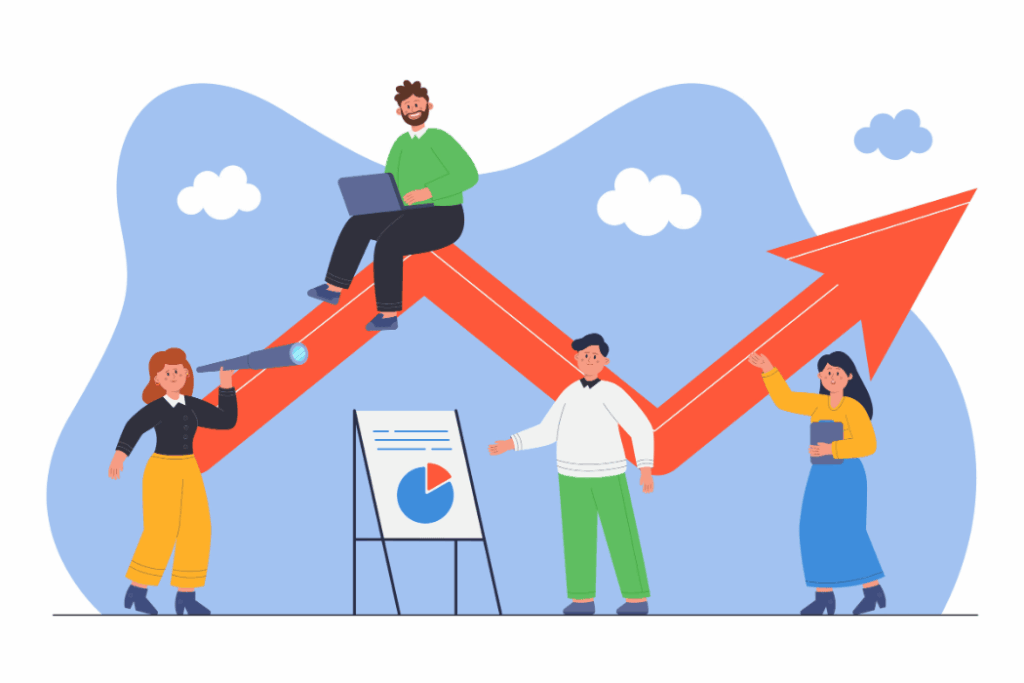
When business owners ask, what are the benefits of using AI chatbots, increased sales is a major one. A chatbot acts like a helpful salesperson on your site.
Furthermore, it can recommend products based on a customer’s questions. This guidance can prevent customers from leaving your site and lead them directly to a purchase.
4. Lead generation for your business
Not every visitor is ready to buy immediately. Some are just gathering information.
In this case, an AI chatbot can identify potential customers and ask for their email address, turning a visitor into a valuable lead.
5. Improved customer engagement
An interactive chatbot makes your website more engaging. It creates a two-way conversation instead of a one-way browsing experience.
This immediate interaction makes customers feel attended to. A positive experience can build loyalty and encourage repeat business.
6. Significant cost savings with AI chatbots
A core part of understanding what are the benefits of using AI chatbots is recognizing the significant cost savings. Hiring a full-time, 24/7 customer support team is expensive.
A single AI chatbot can handle thousands of conversations at once for a fraction of the cost. This makes it a very efficient way to scale your customer service operations.
7. Valuable customer insights
Every question a customer asks is a piece of valuable data. What are they looking for? What are their common pain points?
AI chatbots record these conversations. You can analyze this information to understand your customers better, identify product gaps, and improve your store’s FAQ page.
8. Scalable customer service and support
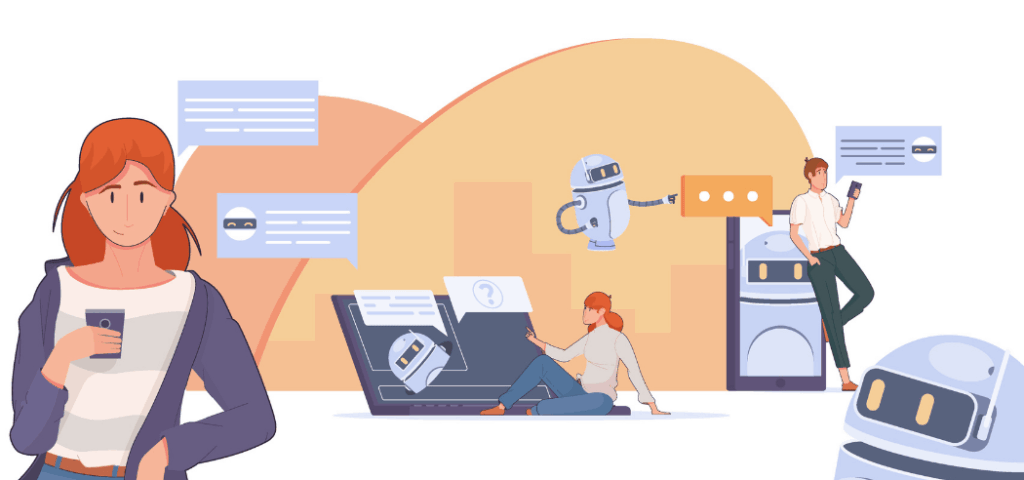
What happens during a holiday sale or a big promotion? Your website traffic can multiply, and so can customer questions.
An AI chatbot can scale instantly to meet this demand. It can talk to one customer or ten thousand customers at the same time without any drop in performance.
9. Multilingual support for global reach
If you sell to customers around the world, language can be a barrier. An AI chatbot can be trained to communicate in multiple languages.
Further, this allows you to provide a localized and welcoming experience for international shoppers, which can greatly expand your market reach.
10. Consistent brand voice
Finally, a consistent brand voice completes the picture of what are the benefits of using AI chatbots. Every support agent has a slightly different communication style.
You can program a chatbot to have a specific tone and personality. Whether you want it to be friendly, formal, or funny, it will represent your brand consistently in every conversation.
Why Your WooCommerce Store Needs An AI Chatbot
Now that you know what are the benefits of using AI chatbots, the next step is to find the right one.
Your store has specific data: products, prices, inventory, and variations. As a result, a general-purpose chatbot has no idea what you sell or if an item is in stock.
You need a chatbot that is built to understand e-commerce. It should connect directly to your WooCommerce product database for a better customer experience.
Introducing StoreAgent Chat: Smart AI Chatbot For WooCommerce
StoreAgent Chat is the conversational AI assistant from StoreAgent’s suite of AI tools for WooCommerce. It was designed to be the definitive answer to the question, “what are the benefits of using AI chatbots?” on your store.
It integrates deeply with your store’s data, and automatically learns your entire product catalog. As a result, you don’t have to manually teach it anything.
Here are a few things that make it the right choice:
- Deep WooCommerce integration: It learns from your product names, descriptions, prices, and stock levels. It updates itself automatically when you add or change products.
- Conversational AI: There are no complex flowcharts or rules to build. It understands natural language and provides direct, accurate answers.
- Customizable widget and tone: You can change the colors and style of the chat widget to match your brand. You can also set a custom personality for your agent.
StoreAgent Chat is made to give your customers the answers they need to make a purchase.
How To Use StoreAgent Chat In Your Store: A Quick Example
The best way to understand what are the benefits of using AI chatbots is to see one in action.
Let’s walk through the simple process of setting up StoreAgent Chat on a fictional WooCommerce pet supply store. We’ll name our helpful AI assistant “PawPal.”
1. Installation and activation
First, you’ll install StoreAgent Chat just like any other WordPress plugin. You can find it in the official WordPress plugin repository.
Simply search for “StoreAgent Chat,” click “Install Now,” and then “Activate.” The entire process takes less than a minute.
2. Customizing your AI Chatbot
Once activated, you can navigate to the StoreAgent Chat settings in your WordPress dashboard. This is where you can truly make the chatbot your own.
Here, you can give your chatbot a name and define its AI Personality. For our example, we’ll name it “PawPal” and select “Friendly,” “Conversational,” and “Informative” as its communication tones.
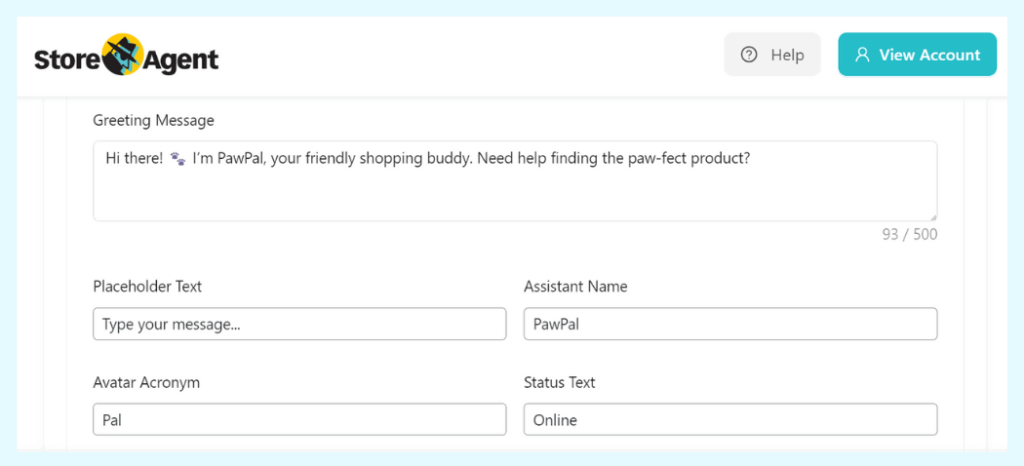
You can also customize the Appearance of the chat widget. We’ll change the colors to match the store’s branding, ensuring it looks like a natural part of the site.
Additionally, you have full control over the widget’s Positioning. You can set its location—for instance, the bottom right—separately for desktop, tablet, and mobile devices to ensure a perfect fit on every screen.
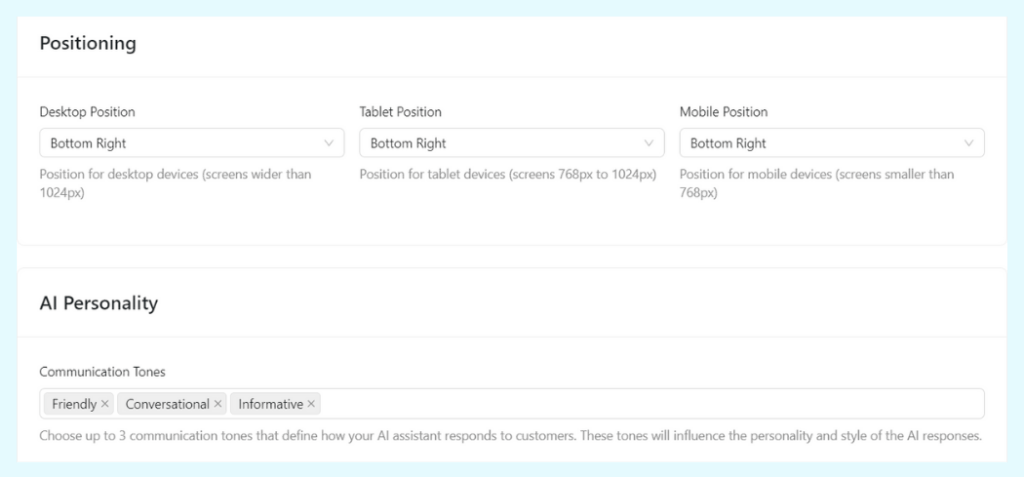
3. Enabling the Chatbot
With our customizations saved, the final step is to enable the chatbot. This is done with a single click.
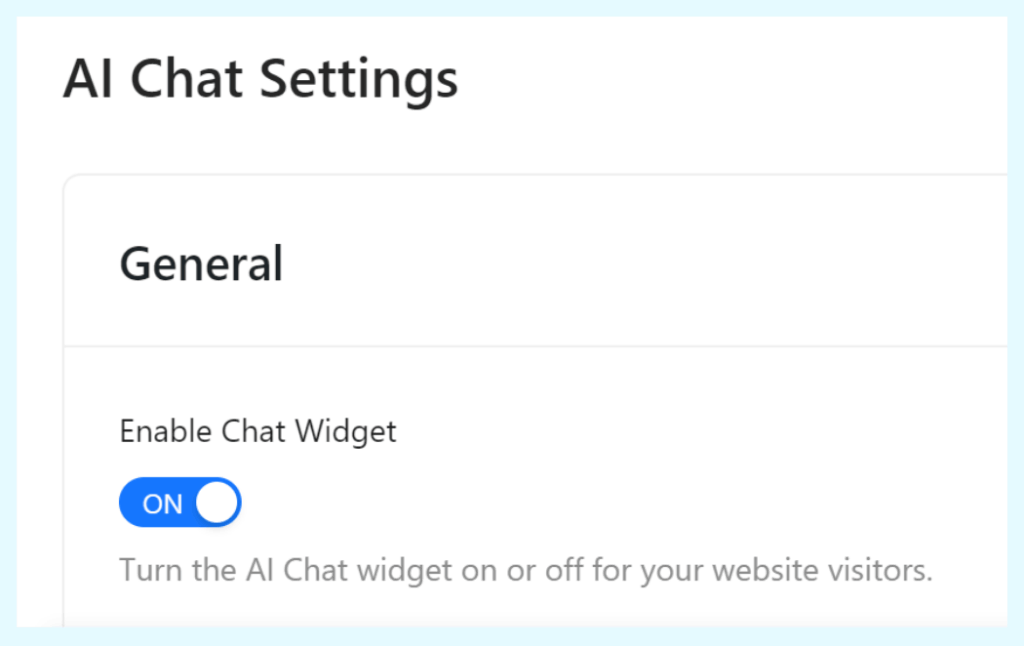
You simply toggle the switch to “Enabled,” and PawPal is instantly live and ready to greet visitors on your storefront. There are no complicated code snippets or technical steps involved.
4. Automatic Product Sync and AI Memory
This is the part that brings your chatbot to life. To begin, you’ll start the initial product sync from the StoreAgent setup page.
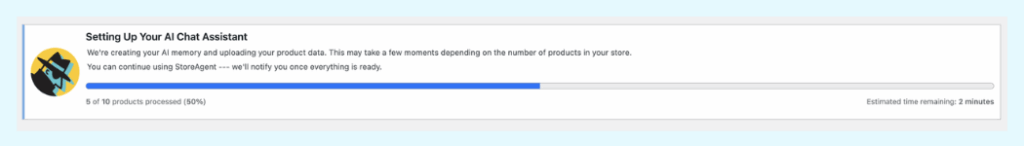
You can watch in real-time as it loads your entire WooCommerce catalog. The system even shows you the progress.
This information is stored in the chatbot’s AI Memory. The AI processes and understands this data, allowing it to answer complex customer questions accurately.
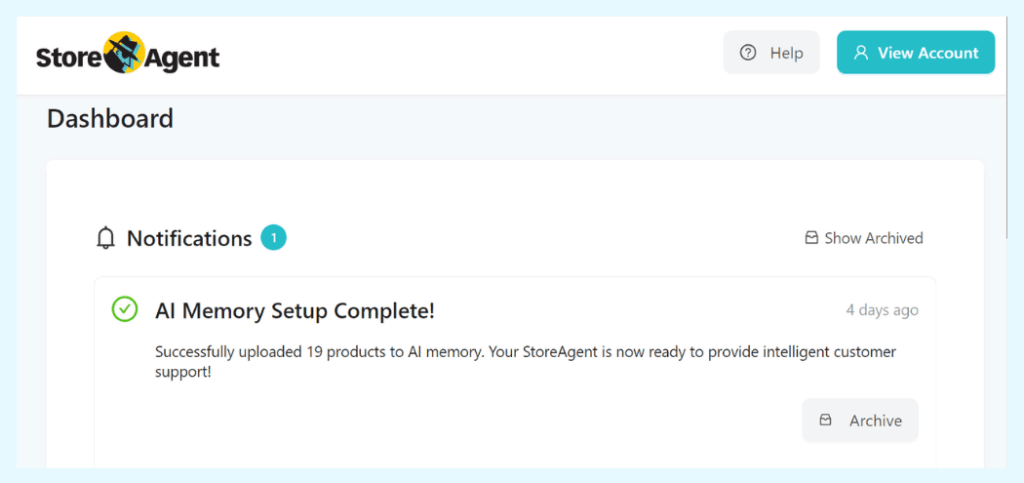
After the initial setup, an automatic sync runs weekly to keep everything up-to-date. This ensures PawPal’s knowledge is always current with your latest products, prices, and descriptions.
5. Checking the Product Sync Status
StoreAgent Chat gives you full visibility right inside your dashboard. You can easily check the AI Memory status for every product at a glance.
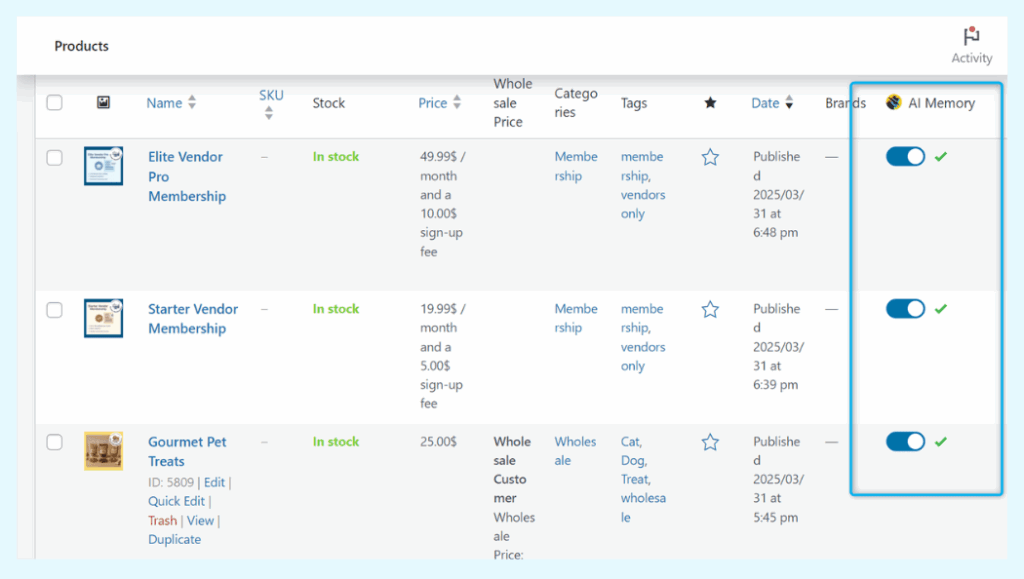
Simply go to your main WooCommerce Products list. Then, you will see a new “AI Memory” column showing whether an item is Synced, Pending, or Queued for the next update.
6. Managing products with Bulk Actions
Sometimes you need to make changes faster than the weekly sync. For these moments, you have full control with Bulk AI Memory Actions.
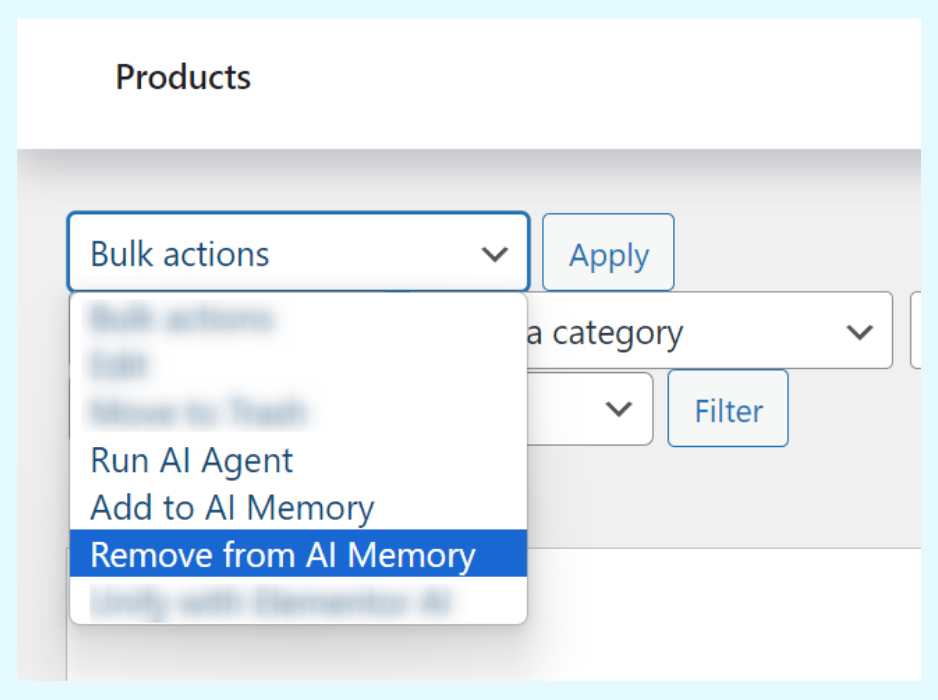
This feature lets you instantly add, re-add, or remove multiple products from the chatbot’s memory right from your Products list. It ensures your chatbot’s information is always exactly as you want it.
7. The final result: PawPal in action
And just like that, your AI-powered chatbot is live and helping customers.
Here is our customized PawPal, answering a product question on the Paw & Purr storefront.
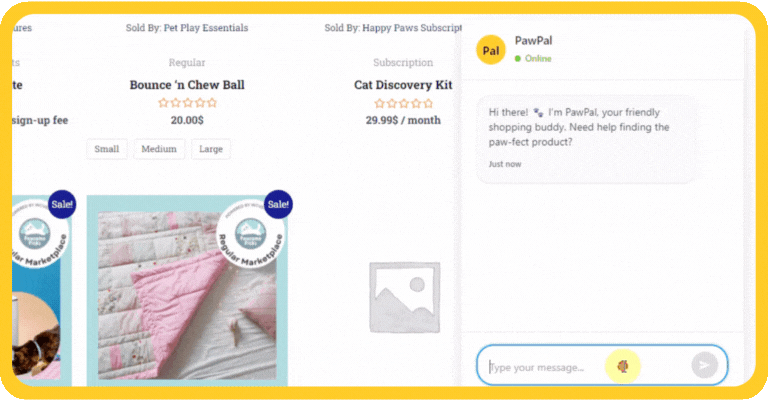
With just a few clicks, you have a fully functional, intelligent assistant ready to improve your customer experience and drive sales.
📝 Bonus tip: Always pick a chatbot designed specifically for your platform. A generic tool won’t understand your products, inventory, or variations like a native WooCommerce solution will.
For a full comparison of the top options, check out our complete guide on the Best WordPress Chatbot Plugin For Online Stores In 2025.
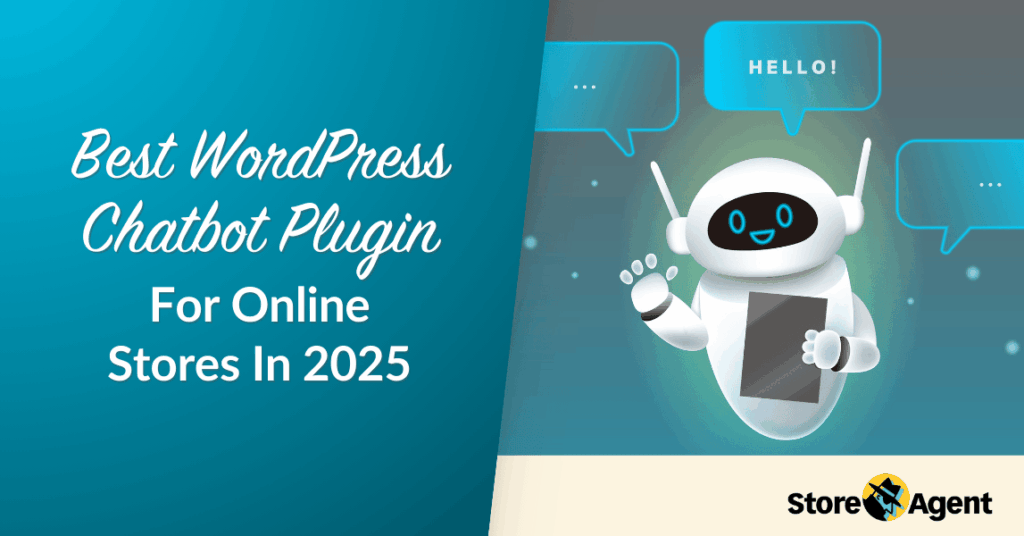
Conclusion
If you are still wondering what are the benefits of using AI chatbots, the answer is clear: they save you time, cut support costs, and directly contribute to more sales.
For a WooCommerce store owner, an AI tool like StoreAgent Chat is the key to unlocking these advantages. It works by turning your existing product data into instant, helpful answers for your customers, 24/7.
This guide walked you through everything you need to know:
- What is an AI Chatbot and How it Works
- The Top 10 Benefits of AI Chatbots
- Why WooCommerce Stores Need an AI Chatbot
- Introducing StoreAgent Chat
- How to Set Up StoreAgent Chat
Are you ready to offer your customers instant, 24/7 assistance and see your conversion rates climb? Stop letting simple questions turn into lost sales.
Explore our plans to find the perfect fit for your store and get started with StoreAgent Chat today.
Frequently Asked Questions (FAQ)
What are the main benefits of AI in customer service?
The main benefits of AI in customer service are speed and availability. AI chatbots provide instant answers to customers 24/7, which is something a human team cannot easily do.
Additionally, AI ensures every customer gets a consistent and accurate answer. This improves the overall customer experience and builds trust in your brand. Tools like StoreAgent Chat are designed to deliver these customer service benefits specifically for WooCommerce stores.
Can an AI chatbot transfer a conversation to a human agent?
Many chatbot platforms offer a “human handover” feature. This allows the bot to pass a complex conversation to a live support agent.
However, a well-designed chatbot for e-commerce aims to reduce the need for this. By having deep knowledge of your products, it can answer most questions directly, freeing up your team.
How do I measure the success of an AI chatbot?
You can measure a chatbot’s success with several key metrics. Look for a reduction in the number of support tickets your team receives.
You should also track the conversion rate for customers who interact with the chatbot. Another good metric is the percentage of questions the chatbot successfully answers without needing help.
Are there any disadvantages to using AI chatbots?
While powerful, chatbots do have limitations. They may struggle with highly complex or emotionally charged customer issues that require human empathy.
There can also be an initial setup period for some platforms. This is why a tool like StoreAgent Chat is so valuable, as its direct WooCommerce integration automates the most time-consuming parts of the setup process.
How much does an AI chatbot for WooCommerce typically cost?
Most AI chatbots operate on a subscription model, often based on the number of conversations. This is almost always more cost-effective than hiring even one additional support agent.
For specific pricing, it’s best to look at the provider’s plans. StoreAgent Chat offers different tiers to fit the needs of various store sizes.