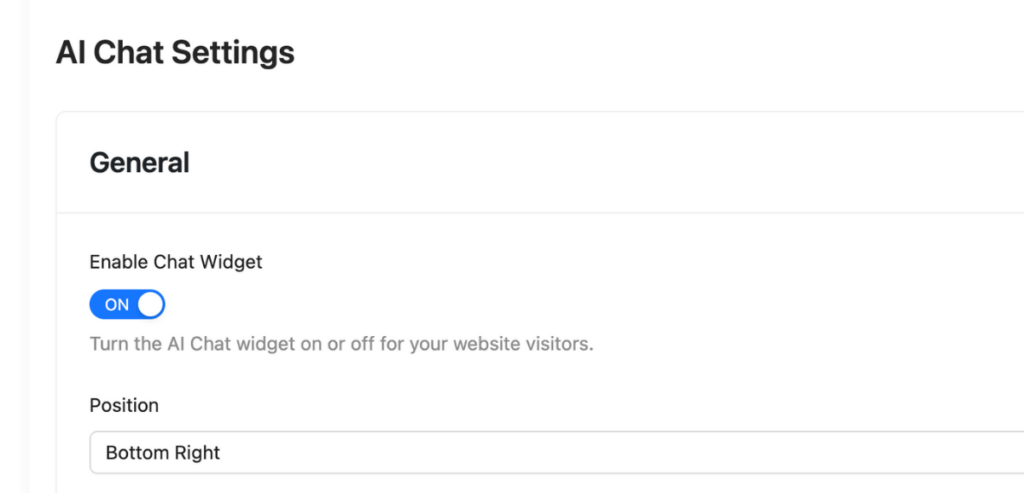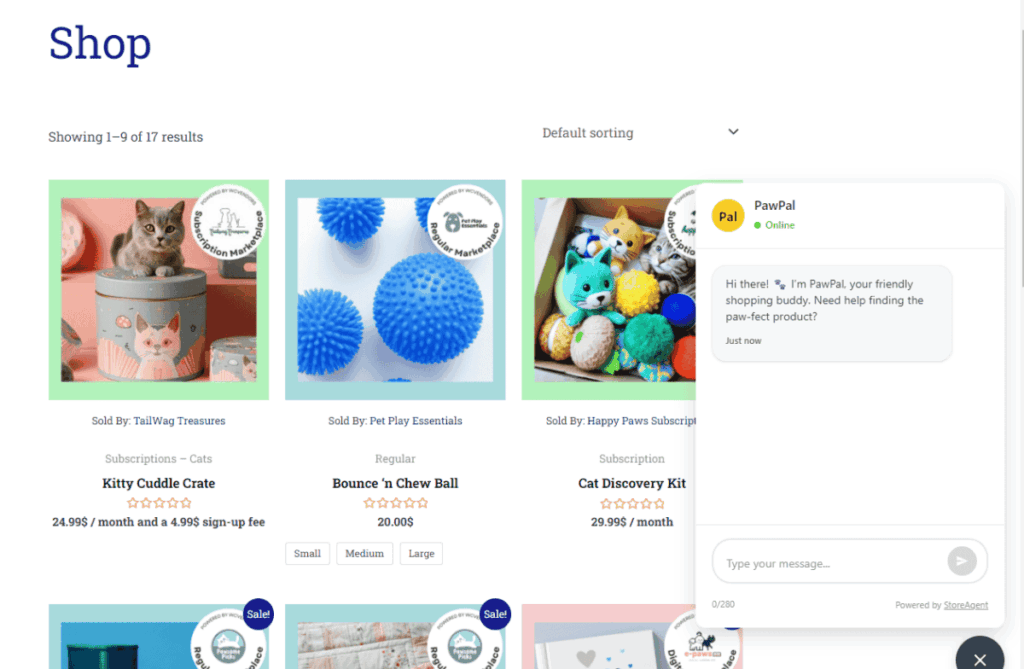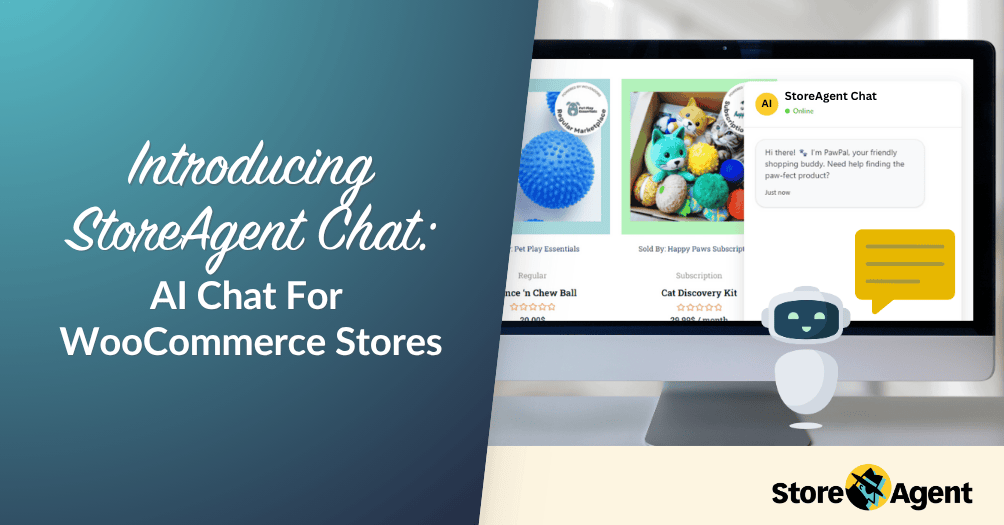
We’re excited to introduce one of our most anticipated features yet! StoreAgent, the powerful WooCommerce AI plugin, now includes AI Chat, bringing AI-driven conversations right to your storefront.
Designed as an AI chatbot for WooCommerce stores, it’s built to understand your products, engage shoppers in real time, and provide instant, accurate answers.
With natural, human-sounding replies, built-in learning from your store content, and full customization options, this chatbot for customer support is ready to make your store more responsive and efficient.
In this article, we’ll cover what StoreAgent Chat can do, how it works, and how you can start using it to improve your customer experience.
So let’s get started!
What Is StoreAgent Chat And Why Does It Stand Out?
StoreAgent Chat is our new AI chatbot for WordPress, built especially for WooCommerce stores.
It connects directly to your store’s data, reading product descriptions, categories, attributes, and FAQs so it can give customers the right answers right when they need them.
Since it’s an AI chat for WooCommerce, it keeps learning as your store grows. Add a new product, update a description, or tweak your FAQs, and StoreAgent Chat will pick it up right away.
That means your customers always get fresh, accurate answers without you having to lift a finger!
Top benefits of StoreAgent Chat for WooCommerce
- Faster response times: Handle multiple customer inquiries instantly.
- Reduced repetitive questions: Free your team from answering the same queries over and over.
- Always available: Provide 24/7 assistance to your customers.
- Smarter over time: Learns from your store content to improve automatically.
Displaying The AI Chatbot On Your Storefront
Once enabled, the chat widget is visible across your store so customers can get help whenever they need it. We made the setup simple, so you can start chatting with customers in minutes!
How to enable the AI Chatbot widget
- Go to StoreAgent > Settings > AI Chat in your WordPress dashboard.
- Toggle the Enable Chat Widget switch to turn it on.
- Save your settings. The widget will now appear on the frontend of your store.
We designed this step to be straightforward so you can focus on helping customers instead of wrestling with setup. Once active, the StoreAgent Chat can answer product questions, delivery inquiries, and store policy queries instantly.
Easy, right?
Customizing Styles, Text, And Tone
Your store is unique, and StoreAgent Chat should feel like part of it. We gave you complete control over colors, placement, and text so it blends in with your design.
Settings you can adjust
In this section, we’ll walk through each customization option while building a friendly shopping buddy for our pet store.
Simply go to StoreAgent > Settings > AI Chat to follow along.
Position
Set the widget position on the screen. You can place it in the bottom-right, bottom-left, or another location that’s most convenient for your customers.
Assistant Name and Greeting
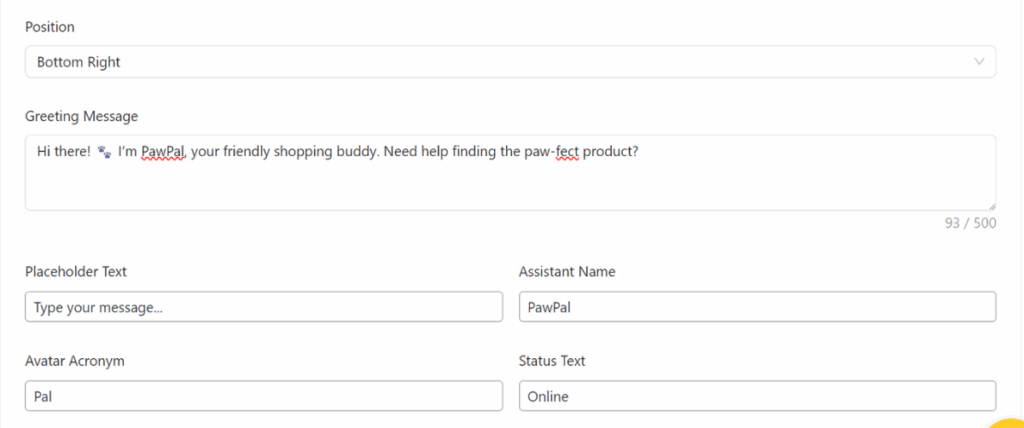
Enter a name and welcome message for your assistant. For example, this StoreAgent AI Chat assistant is named PawPal, with a greeting that says, “Hi there! I’m PawPal, your friendly shopping buddy. Need help finding the paw-fect products?”
Status Text
Customize the text that appears when the assistant is available. For PawPal, it reads “Online.”
Colors and Styling
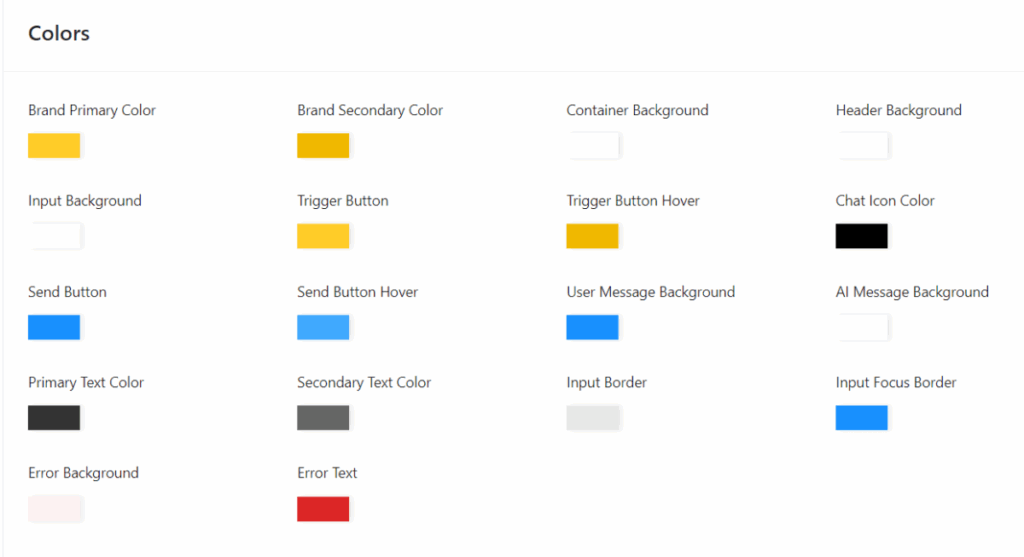
Choose different colors to match your brand. You can customize every element of the chat widget, including buttons, backgrounds, borders, and text colors.
In this example, PawPal uses yellow for the brand colors, blue for action buttons, and white for backgrounds.
Tone Configuration
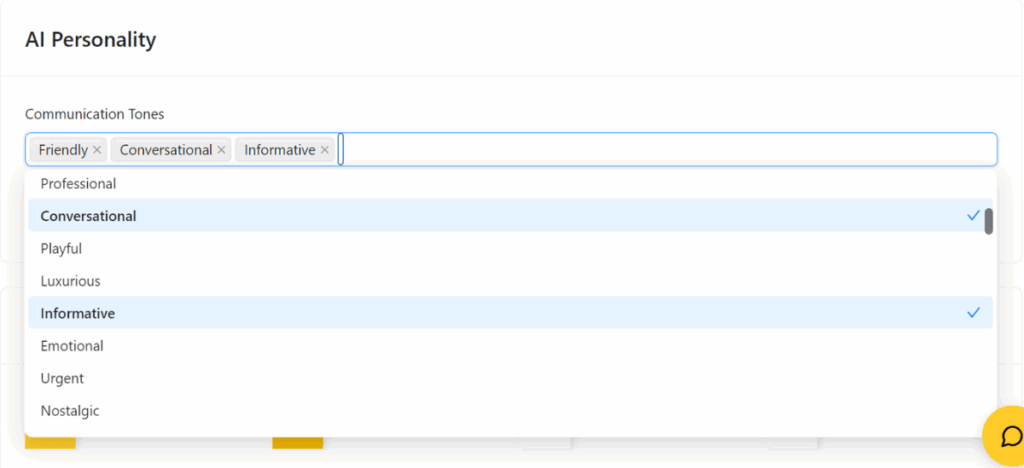
Adjust the tone to match your store’s personality. You can select multiple tones, such as Friendly, Conversational, and Informative, to shape how your assistant responds.
For PawPal, this combination creates a warm and helpful experience for pet owners.
We added these options so you can make the chatbot for customer support feel like part of your brand, not an off-the-shelf add-on.
Guided Setup And Admin Notifications
To make onboarding smoother, we’ve added setup notices inside your dashboard. These guide you step by step until your AI chatbot is active.
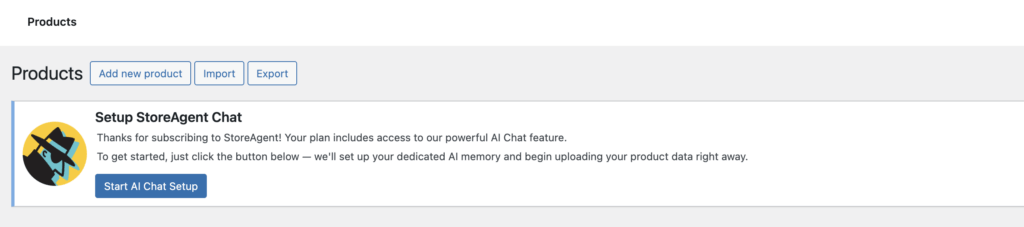
When setup is done, you’ll get an email notification confirming everything’s ready. We included this so you can be certain your chatbot is live and ready for customers.
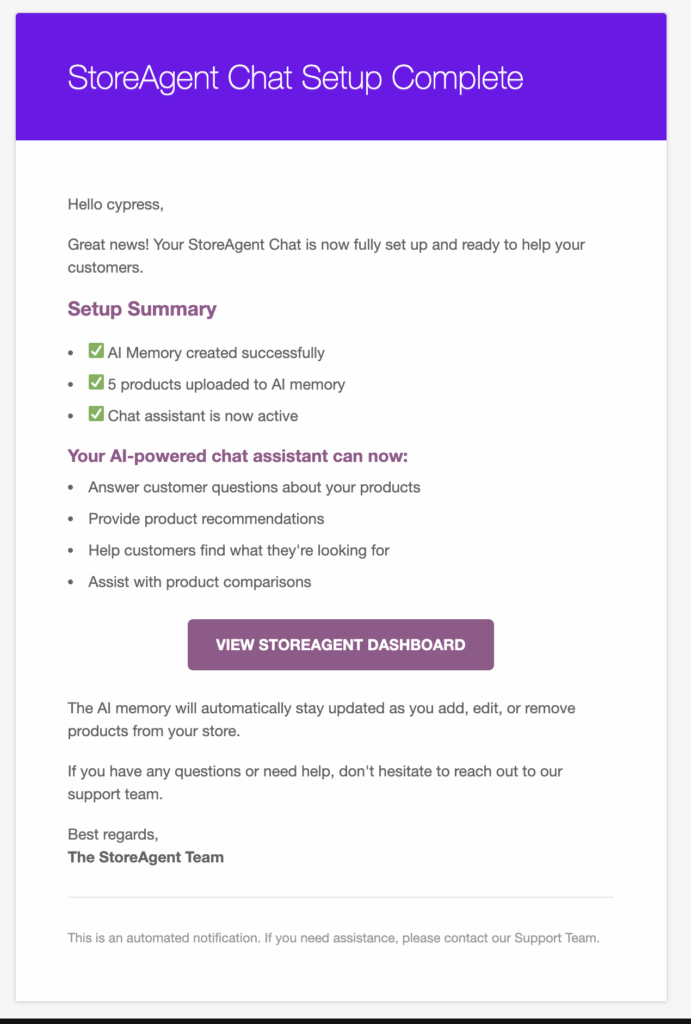
These guided prompts keep you in the loop at every stage, making it easy to go from setup to live chat without any uncertainty.
Reviewing Conversations To Improve Your Store
Reviewing conversations is more than just checking what customers ask. With StoreAgent, the powerful WooCommerce AI plugin, your chat logs turn into a useful tool for spotting trends, improving products, and understanding what customers want.
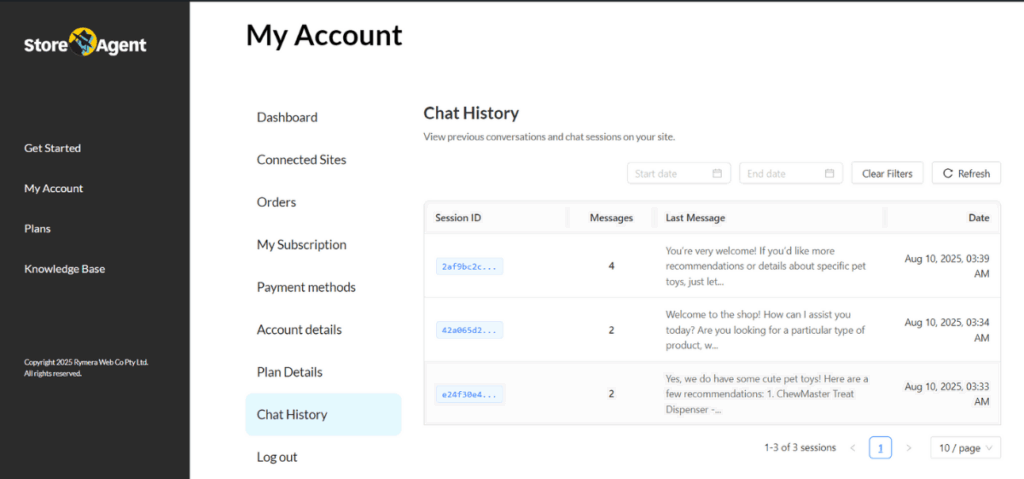
How to Access Chat History:
- Click any Session ID to view full conversations
- Log in to your StoreAgent account at app.storeagent.ai
- Go to My Account > Chat History
📝 Note: Chat history availability depends on your subscription plan. While not available for Free users, Pro subscribers can access 30 days of logs, and Custom plans extend this to 180 days for high-volume stores.
These stored conversations provide valuable business insights. They help you identify common product questions customers ask. You’ll also spot areas where your descriptions could be clearer. Over time, this data lets you refine your AI’s responses for smoother customer interactions.
We included this feature so you can treat your AI chatbot for WordPress as more than just a helper. It’s also a source of insight into what your customers care about most!
Conclusion
StoreAgent Chat conversations are faster, smarter, and more consistent. It’s built to match your WooCommerce store’s look, answer questions instantly, and free up your time for other priorities.
To get the most from StoreAgent Chat, make sure you explore how to:
- Display the AI Chatbot on Your Storefront
- Customize Styles, Text, and Tone
- Use Guided Setup and Admin Notifications
- Review Conversations to Improve Your Store
If you’re ready to see how StoreAgent Chat can work for your store, experience it firsthand on our StoreAgent Chat Demo, and then explore our plans and pricing to get started today.